The computer market is growing every year, and companies are releasing more and more equipment. In such conditions, it can be very difficult to choose a laptop in terms of parameters, because there is no confidence in the quality of the model of interest and the justification of its cost. If you do not have even minimal technical knowledge, then the buying process becomes even more difficult. In this case, it is better to trust knowledgeable friends, professionals who will choose the right model for you for a small fee, or look at our rating of the best laptops in 2020 in terms of price-quality ratio and customer reviews, in which you can easily select the optimal device for your budget.
- Best low-cost laptops
- 1. Lenovo V155-15API
- 2. DELL INSPIRON 5570
- 3. Lenovo IdeaPad S340-14 AMD
- 4. HP 250 G6
- The best laptops for work in 2025
- 1.Apple MacBook Air 13 Retina Display with True Tone Mid 2025
- 2. ASUS VivoBook 15 X512FL-BQ624T
- 3. HP ProBook 440 G5
- 4. Apple MacBook Air 13 Mid 2025
- The best laptops for study
- 1. ASUS Laptop 15 X509UA-EJ021
- 2. DELL Vostro 3584-4417
- 3. Acer Extensa 15 EX215-51KG-38R5
- 4. HP PAVILION 15-p200
- Best laptops for gaming 2025
- 1.ASUS ROG Zephyrus M GU502GU-ES065T
- 2. Acer Predator Helios 300 (PH317-53-77NQ)
- 3. HP Pavilion Gaming 15-ec0002ur
- 4. MSI GE63VR 7RF Raider
- Which laptop is better to buy
Best low-cost laptops
When purchasing a budget laptop, users expect a high-quality build, stable operation and good performance, sufficient for simple tasks. In this case, we are not talking about any games or professional work, and the laptop only needs to cope with Internet surfing and playing video online (and not necessarily Full HD). Of course, it is also important for users that the low price is not compensated by a decrease in the quality of assembly or components. And the three laptops below belong to exactly this category of devices that will justify every ruble spent on them.
1. Lenovo V155-15API

The best low-cost laptop for school and college students, built on AMD's platform. The powerful Ryzen 3200U 2-core processor, complemented by the Vega 3 graphics core, is perfect for basic tasks like typing, editing tables, watching videos, reading educational books, business correspondence and more.
Good energy efficiency provides the laptop with up to 6.5 hours of operation from a single charge of a 36 Wh battery.
Employees of companies will appreciate the presence of a special module for encrypting passwords and data in an inexpensive and good laptop, which, together with the Windows 10 Pro system used in the V155-15API, guarantees maximum reliability. It also boasts 8 GB of RAM and a fast 256 GB SSD.
Advantages:
- excellent FHD display;
- hardware platform;
- good quality keyboard;
- excellent build;
- fast storage;
- good autonomy.
Disadvantages:
- almost useless DVD-RW;
- only two USB Type-A ports.
2. DELL INSPIRON 5570
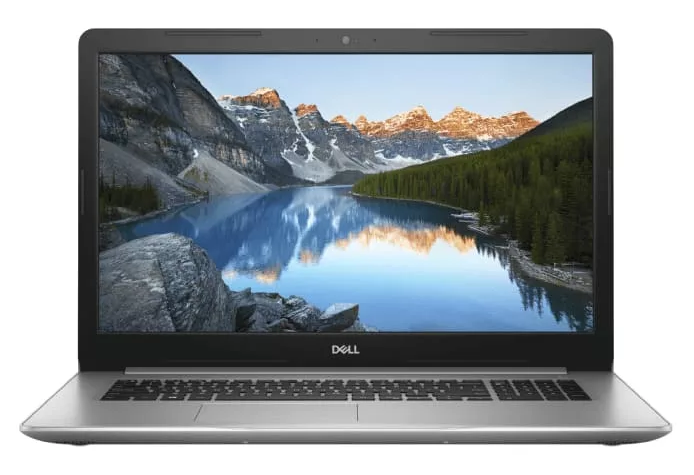
The review continues with a good laptop for a student from DELL. The Inspiron 5570 boasts excellent performance provided by an Intel Core i5-7200U processor and a discrete Radeon 530 graphics card. The latter offers the user at once 4 gigabytes of fast GDDR5 video memory. As for the RAM, the device received the usual 8 GB for this segment.
Out of the box, this stylish laptop comes with a 1TB hard drive at an affordable price. If you're looking for something faster, you can add an optional M.2 solid-state drive to the Inspiron 5570 through simple manipulations. Please note that the reviewed notebook model is equipped with a floppy drive. Many do not need it, so a second standard 2.5-inch SSD can be installed instead of DVD-RW.
Advantages:
- modern processor;
- two slots for RAM;
- neat design;
- space for M.2 storage;
- high-quality sound;
- long battery life.
Disadvantages:
- out of three USB-A, only one is 3.1;
- slow hard drive;
- makes noise at high load.
3. Lenovo IdeaPad S340-14 AMD
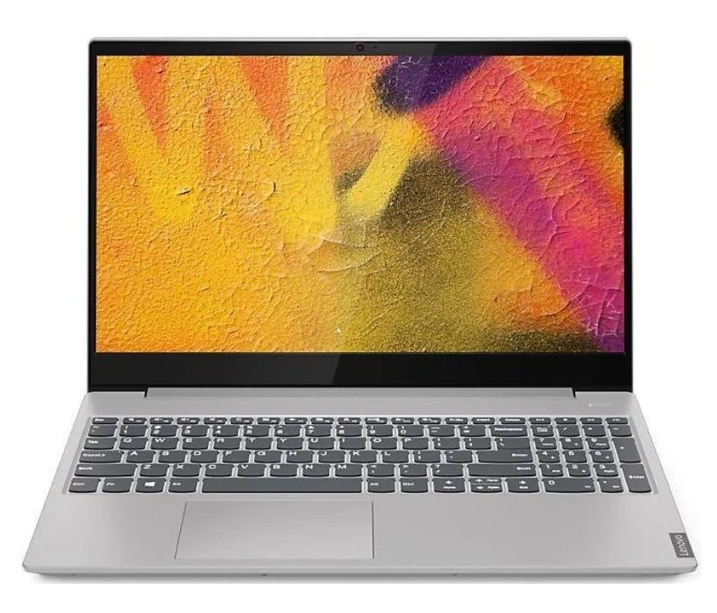
If you liked the specifications of the Lenovo V155, but want both the smaller dimensions and the lower price, then the Chinese brand offers a chic budget laptop IdeaPad S340-14. The hardware platform, the amount of RAM and permanent memory, the display resolution are similar here. The battery, despite the reduced dimensions, is more powerful in this good laptop - 52.5 Wh. With moderate load and average brightness, it will be enough for about 7 hours of battery life, which is quite good. The monitored computer did not receive the operating system, which, among other things, made it possible to save money, reducing the price to modest 420 $... And there is also an additional USB port (Type-C).
Advantages:
- compactness and lightness;
- good IPS-matrix from LG with high brightness;
- fast RAM;
- charging speed;
- comfortable keyboard;
- there is a backlight of the keys.
Disadvantages:
- saving on materials;
- not perfect build.
4. HP 250 G6

HP is renowned for making good, inexpensive notebooks. One of these is the 250 G6, which starts at 280 $... This laptop is perfect for surfing the net, watching videos on a Full HD screen (in older versions) and other simple tasks. Depending on the processor chosen, the graphics in the HP 250 G6 can be either built-in or from AMD, although they are also quite weak. However, this does not affect performance in everyday tasks.
Advantages:
- high-quality body and excellent design;
- good build;
- reasonable cost;
- comfortable keyboard.
Disadvantages:
- faded screen;
- hard to get to memory and storage.
The best laptops for work in 2025
A work laptop is a generic name for a large class of devices. There are no strict characteristics for such a technique, since everything depends on the tasks performed by a person. For example, when working with text, the convenience of the keyboard and good autonomy are primarily important, but the power and quality of the screen may be just good, but not ideal. For photo processing and graphics work, in turn, performance and display play a much larger role. For this reason, we have selected 4 top-notch laptops in this category, which can be excellent companions for representatives of different professions.
1.Apple MacBook Air 13 Retina Display with True Tone Mid 2025

Who can suggest the best laptop for work and business for 2020 if not Apple? Indeed, it is in the assortment of the American manufacturer that the most stylish and comfortable ultrabooks are available. There are many good options, but we decided to stick with the 2019 MacBook Air 13. This compact model boasts a modest 15.6mm thickness and an incredible 1.25kg weight.
The most unpleasant thing about the reviewed model is the fan. It is disabled only when performing the simplest tasks, and in other cases, a noticeable noise is heard from the body. However, it does not bother some at all.
One of the main advantages of a chic laptop for working with documents is its display. It is a stunning 13.3-inch 2560 × 1600 pixel sensor. Its average brightness is about 400 cd / m2, and the most important innovation is support for True Tone. The latter allows the screen to automatically adjust the color temperature to the environment. This function works fine, but users who need accurate color reproduction should initially disable it.
Advantages:
- reference design;
- True Tone support;
- high-quality case;
- excellent touchpad;
- gorgeous display;
- good cooling;
- fast storage;
- comfortable keyboard.
Disadvantages:
- noisy fan;
- few ports;
- rather big cost.
2. ASUS VivoBook 15 X512FL-BQ624T

The more familiar solution based on Windows 10 Home continues the TOP of laptops. ASUS has made the VivoBook 15 a really interesting device.Yes, it is not incredibly compact or unprecedentedly light, but it is convenient to work with the device. The performance of the 4-core Core i5-10210U is sufficient for most tasks performed by business people and office workers. And 8 gigabytes of RAM will be enough for them.
The video card of one of the best in terms of price and quality of laptops is discrete - MX250 from NVIDIA. It will not provide impressive performance, but in theory, if you reduce the settings to the minimum, and resolutions up to HD on the VivoBook 15, you can even play modern projects. Fortunately, for their installation, as well as the installation of programs and data storage, there is a capacious and fast 256 GB solid-state drive.
Advantages:
- set of interfaces;
- narrow frames;
- quality of materials;
- low noise level;
- convenient for travel;
- ergonomics of the keyboard;
- good color rendering.
Disadvantages:
- two USB 2.0 ports.
3. HP ProBook 440 G5
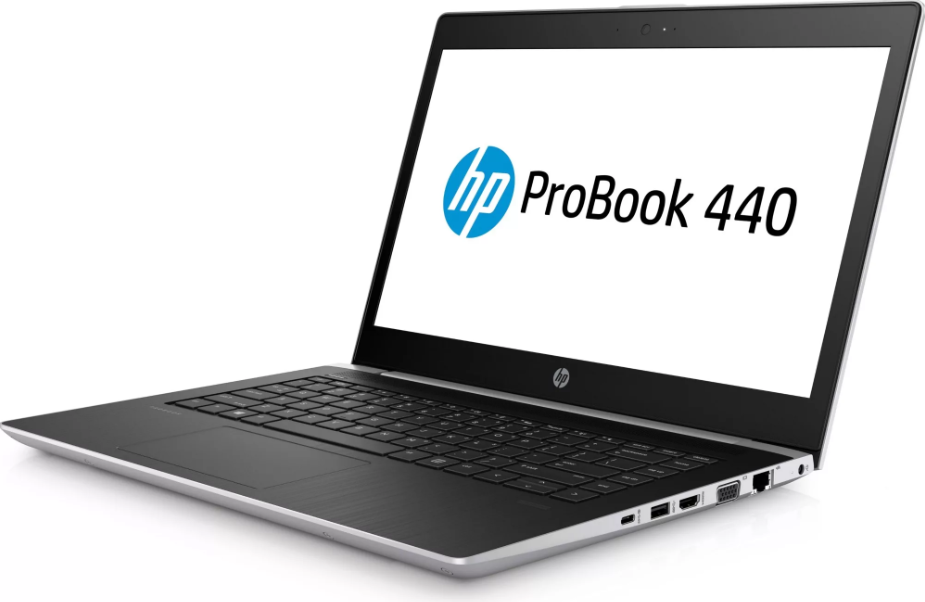
Next up is one of the best laptops for work in 2018 - the ProBook 440 G5. The American manufacturer HP is positioning this device as a business solution. This can even be seen in the exterior, which includes black interior surfaces and a silvery exterior finish. The body of the device is made of metal and plastic, and real buyers have no complaints about the build quality. Also, a plus for the entire line of ProBook laptops is a good island keyboard with a long left Shift and one-story Enter. The cost of the device starts at 31 thousand for a simple modification with a resolution of 1366x768 pixels and Core i3 7100U, and ends with 70 thousand for a Full HD screen, a bundle of hard and solid-state drives, Core i7 8550U and GeForce 930MX graphics.
Advantages:
- traditionally excellent assembly for the ProBuk line;
- a wide range of ports, including USB Type-C;
- high-quality screen in any modification;
- ease of replacement / expansion of drives and RAM;
- impressive battery capacity;
- the presence of a fingerprint scanner;
- compact, great for frequent travel;
- powerful iron.
Disadvantages:
- few standard USB;
- heats up noticeably under heavy load.
4. Apple MacBook Air 13 Mid 2025

The thin and light laptop from the Apple brand is the clear leader in this category. The parameters of this model are similar for all modifications - Core i5 5350U, and integrated graphics Intel Graphics 6000. The LPDDR3 type of RAM in the reviewed model is installed 8 GB. The only difference between the different configurations is the amount of permanent storage - SSD of 128, 256 or 512 GB. The comfortable keyboard and flawlessly calibrated screen of the Apple MacBook Air 13 Mid 2017 makes it the perfect choice for working with photos and writing. But for the price, I would still like to see a resolution higher than 1440x900 pixels.
Advantages:
- impeccable build and first-class design;
- the device works very fast and stable;
- backlit keyboard and good, bright display;
- at maximum load, the battery lasts for 4.5 hours;
- quiet work;
- compact dimensions and low weight of 1.35 kg.
Disadvantages:
- screen resolution;
- high cost.
The best laptops for study
Pupils 'and students' notebooks do not have to be productive or made from premium materials. However, they must be comfortable to use and also light enough to be worn to class. Autonomy plays an equally important role in this case, because not every student is ready to additionally carry a power supply with them and constantly look for an outlet to recharge the laptop. The affordable price tag is no less important, because students usually have to pay for equipment with money from the pocket of their parents, a scholarship or occasional small earnings.
1. ASUS Laptop 15 X509UA-EJ021

The presence of productive "hardware" in the laptop of schoolchildren and students is rather a minus than an advantage. And the reason is not only that the ability to play distracts from study, but also in the modest autonomy of productive "machines". In the case of the Laptop 15 X509UA in the EJ021 modification, the user gets an i3-7020U processor and integrated graphics.
Why is one of the most interesting notebooks according to customer reviews enough? Any tasks encountered in the educational process will not become a difficulty for this apparatus. Enough for the user and 8 GB of RAM. However, if necessary, the buyer is allowed to replace the memory without loss of warranty (maximum 12 gigabytes). And there are 4 USB ports available at once, including three Type-A (pair 2.0) and one Type-C.
Advantages:
- weight is only 1.9 kg;
- high-quality case;
- good display;
- solid assembly;
- reasonable cost in relation to performance;
- narrow screen frames.
Disadvantages:
- weak battery.
2. DELL Vostro 3584-4417

In the second place in the ranking is a DELL laptop. Most of the ports in the Vostro 3584 are on the left side: HDMI, RJ-45, a pair of USB-A standard 3.1, a combined 3.5 mm headphone / microphone jack. On the right is only USB 2.0, SD card reader and Kensington lock. Inside the laptop, the same Intel Core i3-7020U is installed, equipped with 2 cores with a base frequency of 2.3 GHz, 512 KB L2 and 3 MB of L3 cache.
Storage for one of the best class laptops comes with a 256GB M.2 drive. It is enough for comfortable use of the system, and for installing the necessary applications, and for storing a large number of documents. But the screen is not impressive here. Firstly, the laptop loses to its competitors in viewing angles, because the matrix here is TN. Secondly, it does not have the best color rendition.
Advantages:
- high-quality assembly;
- good performance;
- smart drive;
- large touchpad and good keyboard;
- location of ports.
Disadvantages:
- just a couple of USB ports;
- quality of the matrix.
3. Acer Extensa 15 EX215-51KG-38R5
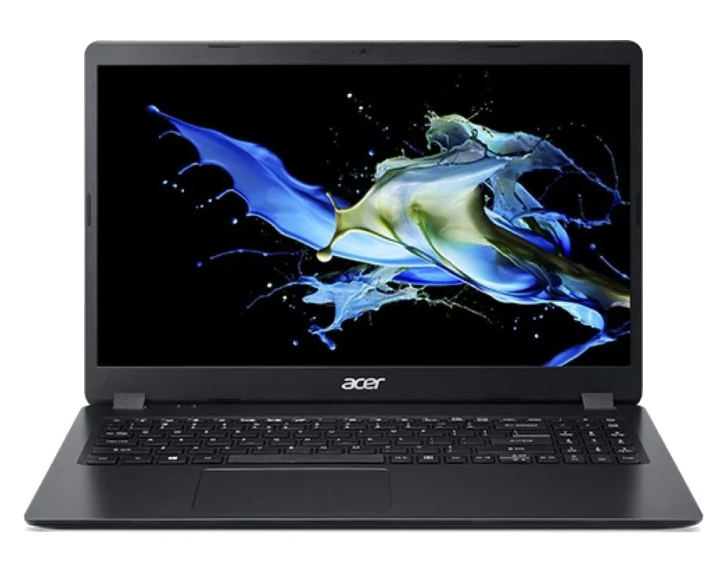
Are you on a budget and not sure which laptop to buy? Choose the Extensa 15 EX215 from Acer. Yes, out of the box, only 4 GB of memory is installed here, but if necessary, you can expand it yourself (maximum 12 GB). At the same time, the company did not save on storage, so the user gets a fast SSD with a capacity of 256 gigabytes.
A good Acer study laptop comes with a Linux operating system. It is enough for schoolchildren and students, and there is no need to overpay for it.
The computer interface set is represented by an Ethernet connector, wireless Bluetooth and Wi-Fi modules of the 802.11ac standard, a pair of USB-A 2.0 and USB-A 3.1, a combined audio output and HDMI. There is no card reader here, alas. However, for a training "machine" it is hardly an important selection criterion.
Advantages:
- low cost;
- interface set;
- up to 9 hours of battery life;
- good matrix;
- pre-installed OS;
- discrete graphics.
4. HP PAVILION 15-p200
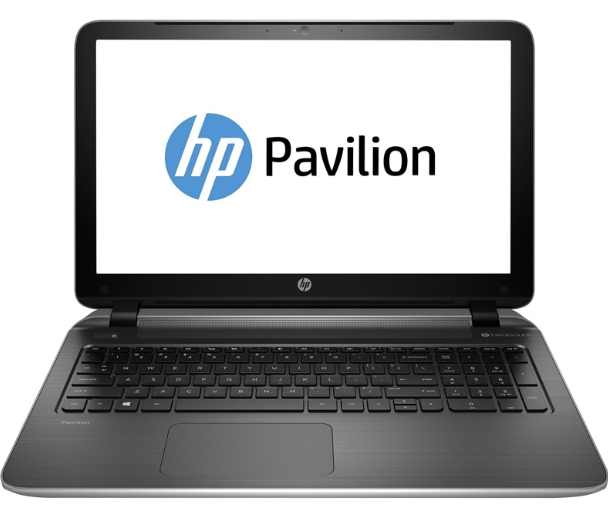
The category begins with a line of good notebooks for students - the Pavilion 15-p200. The most interesting model in it can be called the 15-p263ur, based on the 5th generation Intel Core i7 processor, 4 gigabytes of RAM and discrete graphics from NVIDIA. However, the cost of this device may be too high for the average student. Fortunately, there are other configurations in the Pavilion 15-p200 line, built on more affordable Intel processors and even AMD A-series chips. As for the display, its resolution can be either 1366 × 768 pixels or Full HD. Graphics chips in different versions of the laptop are produced in "green", "red" or "blue". But a full-fledged SSD is not provided in the HP Pavilion 15-p200 (only Cash in some modifications).
Advantages:
- the sound is quite acceptable;
- high-quality keyboard and comfortable touchpad;
- good performance for the price;
- durable plastic and great build;
- good autonomy.
Disadvantages:
- viewing angles at the screen;
- no quick access to disks and RAM.
Best laptops for gaming 2025
In a sense, gaming laptops can be called a versatile solution for any task. Of course, their autonomy, even with a minimum load, leaves much to be desired, but otherwise such devices are simply great.Firstly, modern gaming solutions delight with good screen calibration. Second, they use premium keyboards, often with full RGB backlighting. Thirdly, those who like to play will like these laptops due to their portability. If you want to go home to your friends to enjoy the time spent in an online game together, then you need a gaming device.
1.ASUS ROG Zephyrus M GU502GU-ES065T

Thin and light gaming laptops with good cooling and excellent performance. No, this is not a myth, but a reality thanks to the ROG Zephyrus M from ASUS. The GU502GU-ES065T modification is capable of boasting a cool 15.6-inch screen. The resolution and refresh rate in this case were Full HD and 144 Hz. But this same laptop for gamers can also be equipped with a 240Hz display.
Due to the thin bezels around the screen, the manufacturer did not find a place for the webcam. Therefore, ASUS decided to make it external by adding a corresponding module to the kit. This decision is quite justified, since both the design turned out to be good, and the camera distinguished itself with excellent picture quality.
The ROG Zephyrus M is just 2cm thin and weighs less than 2kg. Despite this compactness and lightness, the modification of the powerful gaming laptop we reviewed is equipped with an i7-9750H processor and a GTX 1660 Ti graphics adapter. The latter is practically not inferior to the desktop version, therefore it is suitable for all modern games at high settings.
Advantages:
- dimensions and weight of the device;
- comfortable keyboard;
- cooling system efficiency;
- magnesium alloy body;
- high-quality webcam;
- easily customizable to fit your needs;
- excellent performance;
- high-speed SSD NVMe;
- special mode "Turbo".
Disadvantages:
- keyboard without a digital block;
- part of the ports on the right in the center.
2. Acer Predator Helios 300 (PH317-53-77NQ)

The first good laptops for gaming from the Predator Helios 300 series hit the market in 2017. Over the past two years, hardware manufacturers have come up with many new components, so Acer has a good reason to update its gaming solutions both inside and out. The current PH317-53 has retained the aggressive features common to the line, which is the best match for its incredible equipment.
The powerful Intel Core i7 processor handles any task that the user can demand. The junior graphics card from the RTX series is also incredibly good, and if you want to know in practice what kind of ray tracing is, which should soon appear even in consoles, then the best rated gaming laptop will suit you perfectly. The SSD is smaller than the competitor's - 256GB. But the user also has a 1 TB hard drive and one more M.2 slot.
Advantages:
- gaming opportunities;
- ease of upgrade;
- hybrid storage;
- nice design;
- moderate noise level;
- high-quality case;
- cooling system.
Disadvantages:
- autonomy;
- impressive cost.
3. HP Pavilion Gaming 15-ec0002ur

If you want to play comfortably without spending fabulous money on the purchase of the device, the Pavilion Gaming 15 will be the best laptop for gaming in the rating. HP has perfectly equipped this model, choosing the Ryzen 3750U processor as the "heart" of the device, and complementing it with a GTX 1660 graphics accelerator Ti. 16 gigabytes of RAM are available, which is enough for any modern project at Full HD resolution.
The matrix of the best laptop for gaming from HP is made using IPS technology, it has good color reproduction, but does not offer a fantastic scan rate. However, 60 Hz will not be enough if you want to play top-end games at maximum settings (some of the current projects simply won't give the coveted 144 frames or a result close to that). Laptop storage with stylish green backlit keyboard - 512 GB.
Advantages:
- monolithic body;
- corporate design;
- beautiful lighting;
- an excellent combination of price and gaming opportunities;
- there is the possibility of expanding the drive;
- moderate noise;
- good IPS-matrix.
4. MSI GE63VR 7RF Raider

The best laptop for gaming in this TOP is represented by a solution from the popular MSI brand.The powerful GTX 1070 graphics card, not inferior in capabilities to the desktop counterpart, Core i7 7700HQ, as well as up to 32 GB of RAM and 4K resolution (in the older version) guarantee maximum pleasure from any modern game. There is also an RGB keyboard, which is noticeably more comfortable than most competing products. Moreover, the best performance laptop weighs only 2.39 kg, which is an excellent indicator for such a productive and high-quality device. But the price tag for all the indicated advantages is appropriate - from 1610 $.
Advantages:
- from 16 to 32 gigabytes of RAM;
- first-class screen with Full HD or Ultra HD resolution;
- excellent cooling system and great build;
- can be customized;
- you can switch between discrete and integrated graphics;
- comfortable keyboard with original font and customizable backlighting.
Disadvantages:
- not the best HDD;
- high noise level under load.
Which laptop is better to buy
The above review of the best laptops for the current year in all characteristics was compiled based on the opinions of real buyers and experts. We chose laptops, the price of which is completely covered by quality and capabilities. So, the same models for work and study got into the TOP, but they will really delight you in using. Among them, I would especially like to note HP and Apple MacBook, which delight in small size, comfortable keyboards and excellent displays, as well as ZenBook from the same ACS, ideal for students. Gaming models, in our opinion, are led by the model from MSI, even though its price is close to 150,000.






