Many people use a laptop for work, finding a more convenient and compact alternative to a regular PC. It is convenient to take such devices with you to the office, to the university and on a business trip. If necessary, they can easily turn into a stationary station, for which you need to connect a monitor, mouse and keyboard to them. If you value these advantages, then our today's rating will help you choose the best laptop for work, based on individual preferences and the allocated budget. In this TOP there was a place both for solutions for office workers and students, and for expensive models with productive filling, a first-class keyboard and a flawless screen.
- What to look for when buying
- Best Budget Laptops for Work
- 1. DELL Vostro 3590
- 2.HP 15s-eq0002ur
- 3. Acer Extensa 15 EX215-51KG-32UK
- 4. Lenovo V130 15
- Best laptops for work price - quality
- 1.HP PAVILION 14-ce3013ur
- 2. ASUS VivoBook 15 X512FL-BQ555T
- 3. Lenovo ThinkBook 15
- 4. Lenovo IdeaPad 530s 15
- Premium laptops for graphics and heavy applications
- 1.Xiaomi Mi Notebook Pro 15.6 2025
- 2. Apple MacBook Pro 13 with Retina display and Touch Bar Mid 2025
- 3. ASUS ZenBook 13 UX334FLC-A3230T
- 4. Acer Swift 5 (SF514-54T-740Y)
- Which laptop to choose for work
What to look for when buying
Each user has his own needs, so the parameters to which you should pay attention first may differ for different buyers. In most cases, the following characteristics play a significant role:
- CPU... Both the productivity and the novelty of the "stone" are important. The fresher the CPU, the lower its heating and power consumption. The speed of task execution, in turn, depends on the number of cores, frequency and cache memory. Simply put, we recommend looking at the processor line. So, Pentium and Core i3 are suitable for simpler tasks, while i5 and i7 can withstand a serious load.
- Storage type and size... The laptop can have a solid state drive or hard drive. In the first case, it can be in the usual 2.5-inch format, M.2 or eMMC (soldered on the board). The last option should be chosen only if you do not plan to upgrade the device in the future. For the best speed, choose M.2 drives. HDDs, in turn, are cheaper, so at less cost you can get more space (for storing movies, TV shows, music and other files). It is also possible to combine different types of storage by purchasing a separate SSD or hard drive in a device where it is not initially provided.
- The amount of RAM... It can also be replaceable or soldered on the board. Moreover, in both cases, the manufacturer may or may not equip the laptop with an additional slot for RAM. Of course, choose as much RAM as possible (at least 4 GB). However, if you do not have enough money, you can buy a laptop with a possible upgrade in the future.
- Graphics card type and power... The graphics adapter can be built-in or discrete. The former is sufficient for simple tasks (office, internet), and a separate video card is required for games and multimedia. Moreover, the more powerful it is, the faster the work will be performed and the better the settings can be selected in games.
- Screen and its resolution... Most laptops have TN and IPS matrices. The former are cheaper, but their color rendition and viewing angles are worse. The latter are more expensive, but better suited for graphics. As for the resolution, more and more companies are installing FullHD displays, but models with 1366x768 pixels screens are often found. Matrices with a higher pixel density are less common, because for most tasks they are still redundant.
Best Budget Laptops for Work
Working with text documents, spreadsheets and email? Or maybe you need a device on which you can complete lab and coursework, read study guides, and perform other similar tasks? In any of these cases, you should take a closer look at budget laptops.They do not stand out for their luxurious appearance and unique capabilities, but they please with high-quality assembly and can cope with all the responsibilities assigned to them.
1. DELL Vostro 3590

Vostro 3590 is the junior model of the current 15.6-inch line of DELL. The design of the notebook is very stylish. It will appeal to students, office workers and other categories of consumers.
The screen of the device is made using TN technology, but its color rendition turned out to be quite good for its value. And the Full HD resolution also provides high comfort from working with the device.
A modern Intel Core i3-10110U processor (a pair of cores with a base frequency of 2.1 GHz) is installed inside a good laptop for working with texts and office applications. It is complemented by 8 GB of RAM and a fast 256 gigabyte SSD.
Advantages:
- nice design;
- autonomous work;
- excellent build;
- good cooling.
Disadvantages:
- the body collects prints.
2.HP 15s-eq0002ur

Great looks, exemplary build and good equipment for a reasonable price. HP has gone to great lengths to draw customers' attention to the 15s-eq0002ur. This low-cost laptop is powered by the Ryzen 3200U processor, which delivers high performance with low power consumption and low heat.
The graphics core is built-in here (Vega 3). The laptop also comes with a fast 256GB M.2 SSD, which is enough for system, documents and work programs. By the way, the OS here is Windows 10 Home. Alas, the 4 GB of RAM installed here is not always enough for it (an upgrade may be required).
Advantages:
- good performance;
- small thickness and weight;
- preinstalled Windows 10;
- long battery life;
- one of the most convenient keyboards.
Disadvantages:
- little RAM;
- makes noise under high load.
3. Acer Extensa 15 EX215-51KG-32UK
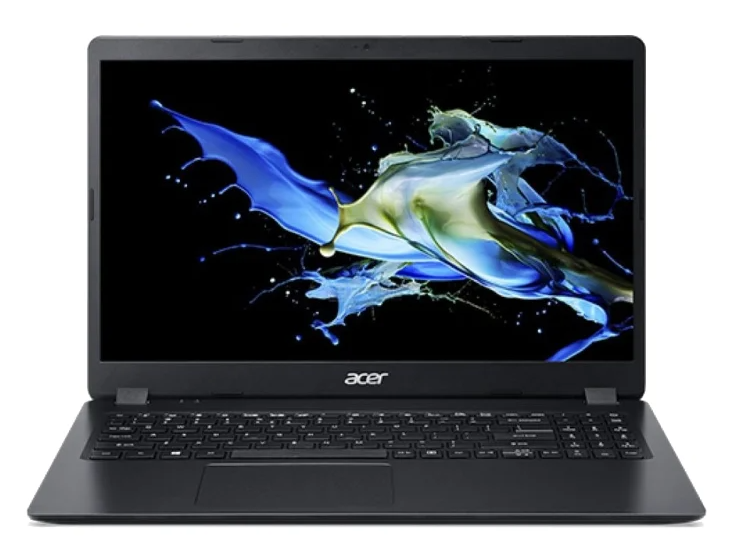
A solid 2020 work laptop that can be recommended for users with minimal requirements. The Extensa 15 EX215 is a simple typewriter. Inside this model, an energy-efficient Intel Core i3 of the Kaby Lake family is installed, a 1 TB HDD and only 4 gigabytes of RAM.
The RAM can be manually expanded up to 12 GB if necessary.
The graphics are discrete, but the capabilities of the GeForce MX130 are also sufficient only for low-demanding tasks. Cooling on a cheap Acer laptop is efficient and not too noisy. A card reader, alas, is not provided, and among the three available USB-A ports, only one port complies with the 3.1 standard.
Advantages:
- spacious storage;
- place for SSD installation;
- high build quality;
- quiet cooling system.
Disadvantages:
- there is no card reader;
- RAM may not be enough.
4. Lenovo V130 15

Next in line is a laptop, which we can recommend to schoolchildren and students. The V130 15 is produced by the Chinese brand Lenovo. This device is equipped with a modern Core i3-7020U processor, clocked at 2.3 GHz, and graphics from Intel. The RAM in the laptop is 4 GB (DDR4, 2133 MHz), but it can be expanded if necessary.
Lenovo V130 15 is the thinnest and lightest device in this category (22.3 mm and 1.8 kg). Among the advantages of the laptop, you can also note the ability to flip the display 180 degrees and a webcam shutter.
Lenovo V130 has all the necessary interfaces, including a pair of USB 3.0, Wi-Fi with support for 802.11ac and HDMI video output. But the battery here is not the most capacious, so if you plan to work with the laptop all day, you will need to take a charger with you. However, even with a power supply unit, the device turns out to be lighter than its main competitors.
Advantages:
- relatively small thickness and lightness;
- installed one of the best CPUs for its price;
- strict but attractive appearance;
- the webcam (0.3 MP) can be hidden;
- combination of price and performance.
Best laptops for work price - quality
Are you ready to spend more money, but want to do it wisely? Then we offer you one more category of working "machines", where the best devices in terms of cost and performance are gathered. Here we reviewed the top three devices from companies in the United States, China and Taiwan. Their average cost reaches 630 $, but the price is definitely worth paying for the specs, design and reliability offered by the manufacturers.
1.HP PAVILION 14-ce3013ur

Many users are wondering which is the best laptop for working with text from the mid-range price category to buy in 2020. There are a lot of decent options, but among them the model 14-ce3013ur deserves special attention. This is an HP Pavilion laptop, so it's perfectly built and looks great.
For the reviewed laptop, the manufacturer chose an Intel Core i5-1030G1 processor. It is manufactured using the 10 nm process technology, is equipped with 4 cores (4 threads) with a base frequency of 1 GHz and the ability to overclock to 3.6 GHz in Turbo Boost mode. Low power consumption allows the device to work up to 10.5 hours on a single charge, while remaining quiet and cool.
Advantages:
- great colors;
- fingerprint scanner;
- metal case;
- modern processor;
- all USB 3.1;
- battery life.
Disadvantages:
- flimsy, uncomfortable touchpad.
2. ASUS VivoBook 15 X512FL-BQ555T
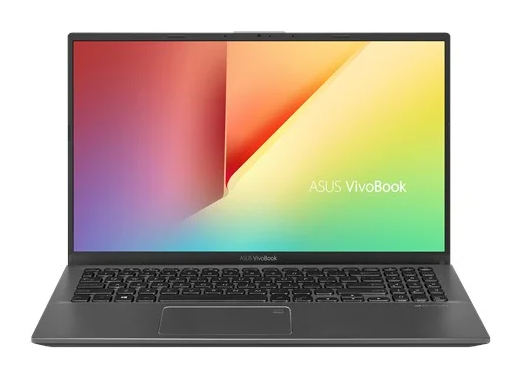
If you need more performance for which you are ready to shell out a larger amount, then the ASUS VivoBook 15 X512FL laptop is the best option for work. Its heart is the Core i5 of the Whiskey Lake family, and this "gem" is complemented by a very good (for its category) GeForce MX250 graphics with 2 GB of video memory.
If you plan to use the reviewed notebook for image processing, please note that it only reads microSD cards. However, mobile photographers even benefit from this, because they don't have to use an adapter.
The VivoBook 15's IPS panel offers accurate color reproduction and moderate brightness headroom. The RAM in one of the best laptops for work is 8 GB. But if that's not enough for you, then without losing the warranty, the RAM can be expanded to 16 GB. But storage (solid state drive) 512 GB will probably be enough for most buyers.
Advantages:
- compact and lightweight;
- almost not heated;
- high-quality screen;
- the presence of two GPUs;
- compact charging;
- backlighting of keys.
Disadvantages:
- no SD card reader;
- speaker quality.
3. Lenovo ThinkBook 15
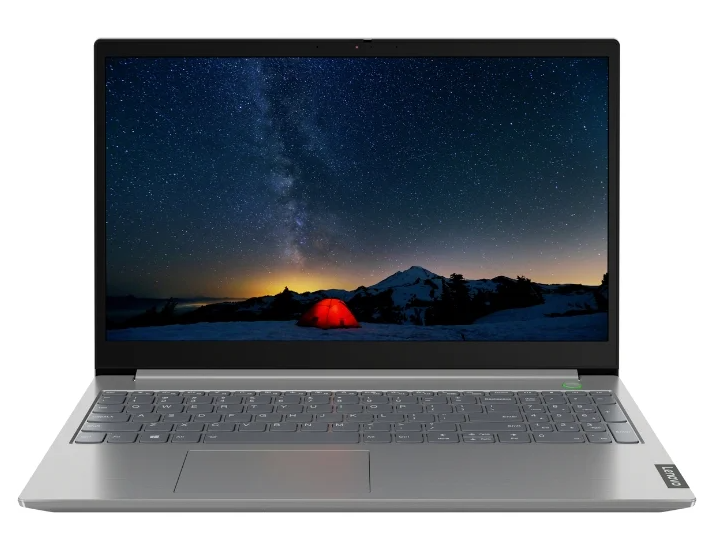
Parents often have the question of what kind of laptop to buy for schoolchildren and students so that the child has enough productivity for his studies, but not useless activities. One of the most interesting solutions in this case will be ThinkBook 15. Lenovo offers a really solid working tool for an extremely attractive price.
The Intel Core i5-10210U is powerful enough for any office-grade application. The same applies to the integrated graphics, which will not show itself in games. The only weak point of this laptop model is the slow hard drive. But in most tasks, its capabilities are sufficient. And if you want, you can quickly install an SSD.
Advantages:
- metal body;
- two USB Type-C ports;
- good cooling;
- laconic design;
- cool keyboard.
Disadvantages:
- mediocre build;
- modest autonomy.
4. Lenovo IdeaPad 530s 15

The first on the list is the stylish and thin (only 16.8 mm) Lenovo IdeaPad 530s laptop. This device is perfect for working with documents, Internet surfing, watching videos and other undemanding tasks. The laptop is worth impressive 630 $but for this price the buyer will get a compact and light (1.69 kg) device with 8 GB of RAM (expandable to 16 GB), an i3-8130U processor (2 x 2.2 GHz) and a 128 GB M.2 solid-state drive.
Please note that this model does not have a numeric keypad. This is an unusual solution for Windows notebooks with a diagonal of 15.6 inches, but with such thin frames around the display, the device case turned out to be more compact and there was not enough room in it to accommodate the Numpad.
The device is made in an elegant design that is in no way inferior in attractiveness to premium models.The same applies to the quality of the case materials. Of course, the device could not do without a fingerprint scanner, with which it is very convenient to enter the Windows 10 operating system without entering a password each time.
Advantages:
- minimal bezels around the display;
- thoughtful backlit keyboard;
- amazing design for its value;
- no complaints about build quality;
- speed and autonomy;
- robust aluminum housing;
- high quality of assembly and parts;
- matrix with excellent viewing angles.
Disadvantages:
- very noisy cooling system;
- uneven backlighting.
Premium laptops for graphics and heavy applications
Many modern professions are capable of providing not just large, but huge income. Skilled programmers and talented graphic designers can make several thousand dollars a month. Owners of their own blogs, YouTube channels, as well as those involved in video editing can receive impressive income. However, you can perform your work efficiently and efficiently only on the appropriate "machine". And of course, if you have enough money, you shouldn't neglect the opportunity to get a premium laptop.
1.Xiaomi Mi Notebook Pro 15.6 2025

The Chinese brand Xiaomi does not often please fans with its own laptops. But every device from the company turns out to be really great, especially considering the asking price. So, the Mi Notebook Pro 15.6 model is offered at a price of 952 $... If you pay more, you can get a modification with 512 GB storage and even 1 TB. The amount of RAM varies from 8 to 16 gigabytes.
The laptop is powerful enough for gaming and demanding applications, especially if you have chosen a model equipped with an Intel Core i7 processor. True, in the case of gaming tasks, one should not count on impressive results: some modern projects Xiaomi Mi Notebook Pro 15.6 will be able to run only at low settings and at HD resolution. However, for this money, few people will offer a more efficient device.
Advantages:
- durable metal body;
- good performance;
- storage up to 1 terabyte;
- a pair of USB-A and two USB-C ports;
- long battery life;
- discreet yet stylish design.
Disadvantages:
- low quality fan;
- there are flaws in the assembly.
2. Apple MacBook Pro 13 with Retina display and Touch Bar Mid 2025

Continues review of MacBook Pro 13 2025 Year of release. Depending on your budget, you can pick up a modification on an Intel processor from i5 to i9. In the basic configuration, the laptop is equipped with 8 GB of LPDDR3 RAM, and 16 GB of RAM is available for an additional fee. However, even in the younger modification, this laptop does an excellent job with office work and pleases with excellent autonomy.
One of the key features of this notebook is the Touch Bar. There are many scenarios for using this panel, ranging from displaying multimedia buttons to displaying shortcuts and elements of various programs.
The 13.3-inch screen installed here deserves special attention. It is made using IPS technology, and the matrix resolution is 2560 × 1600 pixels. Admittedly, there is no model in the ranking of laptops that offers the best color reproduction. This makes the MacBook Pro 13 perfect for taking photos. And also here is a truly reference sound, and in most cases it is enough even for listening to music.
Advantages:
- perfect screen;
- convenient Touch Bar;
- great sound;
- performance;
- cool keyboard;
- excellent autonomy.
Disadvantages:
- USB-C ports only.
3. ASUS ZenBook 13 UX334FLC-A3230T

Stylish laptop with discrete graphics, lightweight (only 1.19 kg) and compact. The device received a first-class 13.3-inch screen with FHD resolution, 16 GB of RAM, and 512 GB of permanent memory. Thanks to the comfortable keyboard, the laptop is perfect for working with documents.
Like the MacBook, ASUS ZenBook 13 comes with an additional display. However, here it is built into the touchpad.It can be used as a full-fledged second display or used for work (output of a calculator, commands, shortcuts, etc.). The bezels around the display in the reviewed model are very thin. Nevertheless, the engineers managed to accommodate the camera required for the Windows Hello function to work.
Advantages:
- proprietary hinge Ergolift;
- additional screen in the touchpad;
- the amount of RAM and storage;
- great appearance;
- compact size and lightness;
- powerful and energy efficient CPU.
Disadvantages:
- microSD card reader;
- noisy fan under load.
4. Acer Swift 5 (SF514-54T-740Y)
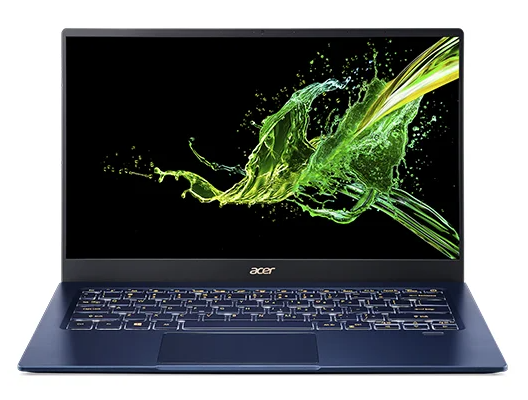
Acer Swift 5 laptop is the best choice for comfortable work. The weight of this 14-inch device is only 1 kg. Thanks to the use of the energy-efficient “stone” Intel Core i7-1065G7, the device turned out to be not too gluttonous, so you won't need to carry a charger with you all the time. In ideal conditions, this laptop will last 12 hours, but if we talk about the real use model, we will get a confident 6-8 hours.
Of course, discrete video will not allow this laptop to handle graphics and video easily. But if necessary, it will be possible to perform not too difficult tasks here. First of all, this tool will appeal to businessmen, writers and people of other professions who do not need productive "machines". There are not many disadvantages of this laptop. First of all, they criticize not too uniform screen backlighting. Also, for its price, the presence of not the most relevant USB 2.0 is somewhat frustrating.
Advantages:
- compactness and lightness;
- powerful Core i7 processor;
- spacious storage;
- fingerprint scanner;
- high-quality assembly;
- excellent autonomy.
Disadvantages:
- uneven backlighting;
- one of the USB 2.0 standard.
Which laptop to choose for work
To choose the ideal laptop for work, you need to identify the tasks in which it will be used. If nothing is more demanding than working with text files and simple tables, then choose any inexpensive laptop from the review. For more difficult tasks, take one of the models in the second category. Games, video editing and other serious processes are best done on a "machine" like the Xiaomi model. Editing photos and working with graphics, in turn, stands on a device with a perfect screen, like the Apple MacBook.






