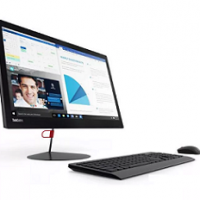Laptops have long ceased to be a luxury item, becoming a necessity for many users. It is not surprising - thanks to them, you can work productively, as well as have fun and be in touch with friends and colleagues from almost anywhere: an apartment, office, cafe, high-speed train. However, most buyers do not want to overpay - they are trying to buy budget models. Especially for them, our today's article contains the best inexpensive laptops according to customer reviews and all characteristics. Among them, each reader can easily find an option that completely suits him. So, how not to go wrong when choosing a cheap laptop so that you don't have to regret it later? We will try to find several successful options.
- TOP 11 Best Low-Cost Laptops 2025
- 1. DELL Vostro 3490
- 2. Lenovo ThinkBook 15
- 3. HP 15s-eq0001ur
- 4. Lenovo V155-15API
- 5. ASUS VivoBook A512UA-BQ622T
- 6. DELL Vostro 3584-4417
- 7. ASUS Laptop 15 X509UA-EJ021T
- 8. DELL Vostro 3578
- 9. Acer TravelMate P2 TMP2510-G2-MG-35T9
- 10. Acer ASPIRE 3
- 11.HP 15-db0065ur
- Which inexpensive laptop is better to buy
TOP 11 Best Low-Cost Laptops 2025
Some people are willing to shell out a considerable sum when buying a computer. Usually these are users who purchase a laptop for games or specialized multimedia programs - they must be quite powerful. Well, if you need equipment for home use or work with standard office programs, then overpaying is not at all necessary.
Inexpensive laptops depreciate significantly less than top models, so this investment can be called quite rational.
Yes, a budget laptop can easily cope with the tasks, both today and in a few years - the power reserve will be quite enough. This means that it is not at all necessary to overpay tens of thousands of rubles. Here are ten models that will definitely suit the undemanding user.
1. DELL Vostro 3490
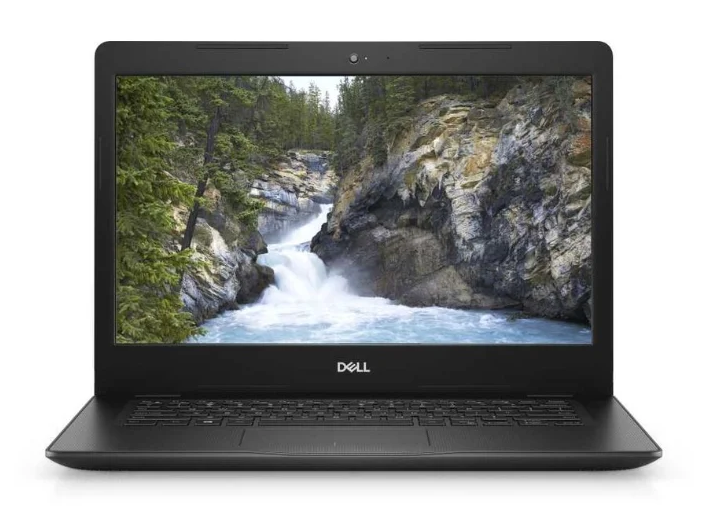
Let's start the rating with an interesting compact model produced by DELL. The best inexpensive laptop in the range of the brand received a 14-inch display with a resolution of 1366 by 768 pixels. Depending on the modification of the computer, it can be equipped with either IPS or TN-matrix. At the heart of the Vostro 3490 is the energy efficient Core i3 with four cores running at a base clock of 1600 MHz.
Graphics in an inexpensive DELL laptop, of course, is built-in. RAM, like most review models, comes with 4 gigabytes out of the box. Yes, not enough, but if necessary, the RAM can be expanded independently (maximum 16 GB). Also, after removing the cover, the user will have access to a hard drive with a capacity of 1 TB. It can also be replaced with a solid state drive to speed up the work.
Advantages:
- compact size;
- current processor;
- two slots for RAM;
- capacious hard drive;
- interface set.
Disadvantages:
- the amount of RAM out of the box;
- version with TN-matrix.
2. Lenovo ThinkBook 15
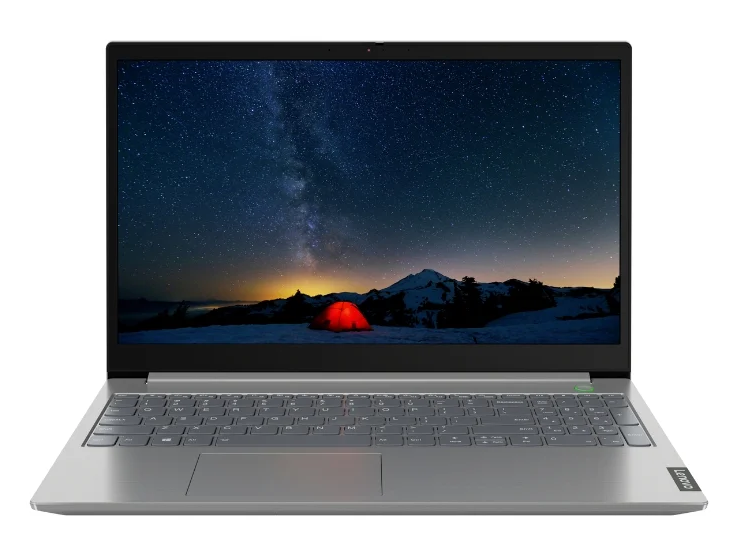
The next step is another inexpensive, but good laptop, built on the basis of a brand new 10-nanometer processor "blue". True, in this case we are talking about the younger i3, equipped with a pair of cores, 512 KB L2 and 4 MB L3 cache. There is only one slot for RAM, which is definitely not encouraging. But out of the box, the computer received a fast SSD with a capacity of 256 gigabytes, which is quite enough for work tasks.
Affordable laptop screen up 420 $ Features Full HD resolution for comfortable pixel density. But the viewing angles are not perfect here, since the manufacturer chose TN technology.
Thanks to the energy-efficient "stone", the laptop runs for a long time from a 45 W / h battery.According to Lenovo, a single charge of their good budget laptop is enough for 9 hours of operation. Of course, we are talking about the base load with a low display brightness level. And at its very attractive price, the laptop can boast of a high-quality metal case.
Advantages:
- nimble M.2 storage;
- excellent performance;
- there are all the necessary connectors;
- webcam shutter;
- keyboard backlight.
Disadvantages:
- short battery life;
- noisy cooling system.
3. HP 15s-eq0001ur
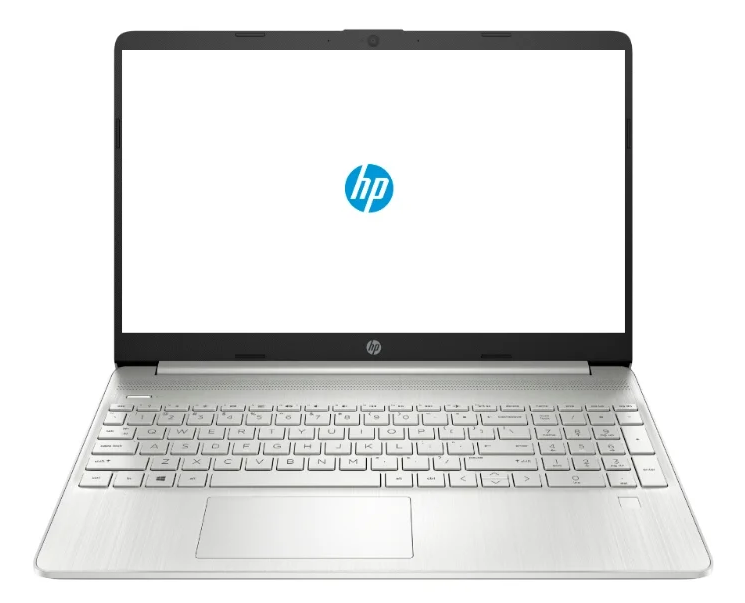
The thin and light laptop for students continues. Model 15s, or more precisely, its modification eq0001ur, HP has equipped with a hardware platform from AMD. And for the work of the Ryzen 3200U selected by the manufacturer with Vega 3 graphics, it is enough. But with 4 gigabytes of RAM, certain difficulties may arise.
But what is not satisfactory is the display. The popular laptop model received an SVA matrix, which made it possible to provide a competitive price (from 308 $) and good viewing angles. Color reproduction, of course, is somewhat inferior to IPS screens, but hardly anyone is seriously thinking about buying budget devices for working with photos.
The laptop received three USB ports of the 3.1 standard at once, and one of them is Type-C. True, it can only be used for data transmission. The HDMI output and a full-fledged card reader also remained in place. But LAN here, alas, is not provided, so you will have to connect to the network via a Wi-Fi wireless module with support for 802.11ac.
Advantages:
- three fast USB ports;
- cool AMD hardware;
- attractive design;
- low base cost;
- moderate size and weight.
Disadvantages:
- terrible tech support;
- CO is very noisy under load.
4. Lenovo V155-15API

Another high-quality Lenovo laptop is next in line. The V155-15API hardware platform is similar to the HP model described above. However, the screen here can only be TN, which is a rather strange decision. But the RJ-45 port is in place, and if you wish, you can connect to the Internet using a regular cable. And for some reason, an optical drive was placed in the Lenovo V155-15API. However, you can easily install an HDD or a second SSD instead.
The RAM in the reviewed model is 4 GB, and this amount is soldered on the motherboard. The memory can be expanded through a single slot, which makes it impossible to enjoy the advantages of the dual-channel RAM mode.
As for the solid-state drive, its capacity is standard for its class - 256 GB. Considering the fact that Lenovo's laptop is not suitable for games (if not the simplest titles), this is quite enough. But with autonomy in this laptop, everything is not as good as we would like. If you plan to use your laptop for a long time at school, then it is advisable to carry a power supply with you for charging or working from an outlet.
Advantages:
- good equipment;
- no overpayment for OS;
- solid keyboard;
- anti-reflective coating;
- good network card.
Disadvantages:
- a modest set of ports;
- battery life.
5. ASUS VivoBook A512UA-BQ622T
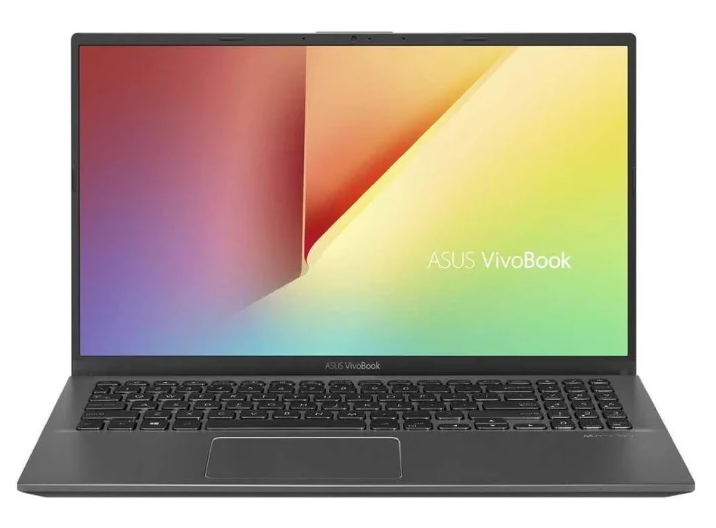
When buying a laptop for watching movies, users don't need impressive power or massive amounts of RAM. With Windows 10 at home, 4GB is enough. This is enough for editing documents and even tables in Excel, if they are not too large. And, of course, you can watch a movie here too.
After all, a much more important point in this case is the screen. And for the moderate 420 $ ASUS offers you not TN, not a compromise in the form of a VA-like matrix, but a full-fledged IPS display, and even with good color reproduction. Of course, by connecting to a monitor, the convenience will increase. But this is only possible at home and in the office.
It is important that in the combination of price and quality, the ASUS laptop is almost as good as the previously mentioned models. But there are still compromises. So, there are 4 USB ports at once, including one Type-C. But a couple of standard 2.0 connectors. There is a card reader, but only microSD. Yes, a card from a smartphone will fit perfectly here, but, alas, SD from a camera will not work.
Advantages:
- minimal framework;
- fast storage;
- number of USB ports;
- thin bezels around the display;
- excellent display;
- quick work;
- compact power supply.
Disadvantages:
- average autonomy;
- two USB 2.0 standards.
6. DELL Vostro 3584-4417
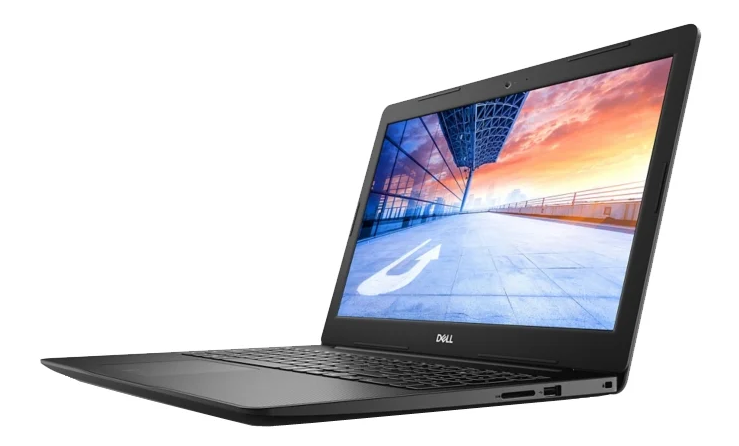
Prefer to decide which is the best laptop according to customer reviews? Then you might like the Vostro 3584 model from the already noted DELL brand. It is a worthy solution for work tasks, offering good performance for its 350 $... For example, a high-quality Full HD display, albeit made using TN technology.
The processor of a cool laptop for home use is not the freshest, but the i3-7020U has enough capabilities for office tasks. There is also 8 GB of RAM available out of the box, and thanks to two slots, you can expand the memory up to 16 GB. The storage, in turn, is an M.2 solid-state drive.
Advantages:
- nice design;
- moderate cost;
- high-quality assembly;
- great storage;
- the amount of RAM;
- expansion slot.
Disadvantages:
- no USB-C port.
7. ASUS Laptop 15 X509UA-EJ021T

Looking for an inexpensive laptop to run with a good processor? ASUS offers a wide range of interesting solutions. For example, the Laptop 15 X509UA model, or more precisely, the EJ021T modification. It can come without a system or with Windows 10 Home, as is the case with the instance we are reviewing.
If you need a laptop cheaper 350 $, but this particular modification pleased with its design and ergonomics, then choose the X509UA model with Pentium. If the performance is not enough, then for you there is an option with a Core i5.
An excellent laptop for the home has 8 GB of RAM, which is not too different from the maximum volume of 12 gigabytes. The matrix is good here, but its viewing angles are far from the best. Autonomy is also not encouraging, since with active battery operation, it lasts for three hours. But we were pleased with the sound, keyboard and touchpad, which are much more important.
Advantages:
- thin bezels around the screen;
- speaker sound quality;
- ergonomic keyboard;
- high resolution display;
- good color rendering;
- works fast enough.
Disadvantages:
- unfortunately, only TN matrix.
8. DELL Vostro 3578
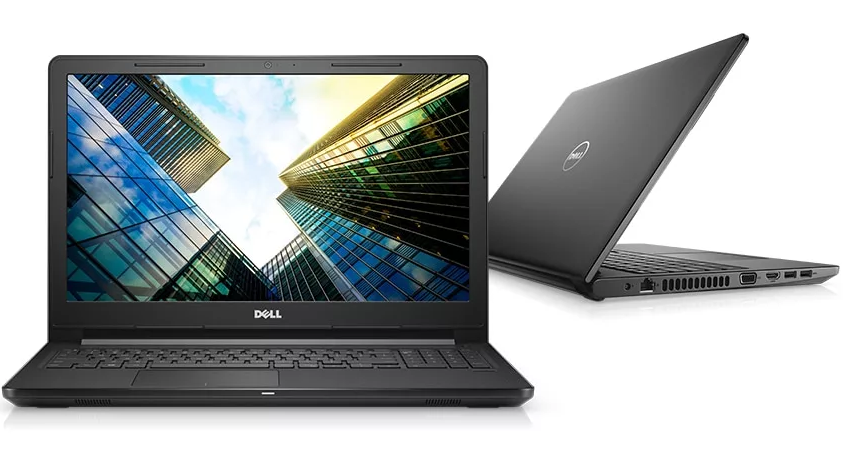
DELL is ready to offer a very good budget laptop that will appeal to fans of compact models. Indeed, the diagonal of its screen is only 15.6 inches and weighs 2.18 kilograms. Of course, this will allow you to travel with him in any direction, which is quite convenient. The display resolution is not the highest, but it is quite enough for work - 1366x768 pixels. But the power will pleasantly surprise. The Core i3 7020U processor is a pretty good indicator. And 4 GB of RAM is enough for most users, with the exception, perhaps, of gamers. Well, for watching movies and sitting on social networks, this is quite enough.
This laptop is installed with Linux OS - do not forget about this when buying.
The HDD capacity is an impressive 1 TB. Therefore, this laptop can store hundreds of movies, not to mention music, photos and other documents.
Advantages:
- high-quality assembly and pleasant appearance;
- good design;
- powerful and clear sound;
- discrete graphics 2 GB;
- good combination of price and hardware;
- decent battery life;
- the presence of a DVD drive.
Disadvantages:
- it is better to replace the hard drive with an SSD drive;
- not very convenient BIOS.
9. Acer TravelMate P2 TMP2510-G2-MG-35T9

Acer is also ready to offer an inexpensive but good laptop with very decent characteristics. Take, for example, its performance - it is provided by 4 gigabytes of RAM and an Intel Core i3 8130U processor with overclocking capabilities. A 500 gigabyte hard disk drive is enough to store hundreds of movies and many other documents that you are used to carrying with you at all times.It's nice that the Windows 10 Home operating system is immediately installed on the laptop - you don't have to pay extra for installation.
The laptop is not equipped with a floppy drive, so working with disks will not work - take this into account when buying.
Moreover, the weight of the model is not too large - only 2.1 kg. So it's safe to say - a laptop is great for general use and frequent travel.
Advantages:
- low noise level during operation;
- installed OS;
- high-quality screen;
- ease of upgrade;
- productive processor;
- discrete graphics GeForce MX130;
- body materials pleasant to the touch;
- there are 3 USB ports.
Disadvantages:
- it gets pretty hot under heavy loads.
10. Acer ASPIRE 3

Looking for a powerful laptop for your home? Then take a closer look at this model. Firstly, it boasts a good 8th generation processor (Intel Core i3 8130U), which is quite a good figure for the budget segment. Plus, 4GB of RAM is enough to run most programs. Secondly, a 500 gigabyte hard drive will be enough even for a picky user to work and store all the necessary documents. The screen resolution is 1366x768 pixels, which is quite enough for a 15.6-inch diagonal, especially if you do not forget that this is a budget laptop.
Advantages:
- combination of price and characteristics;
- lack of heating;
- there are opportunities for an upgrade;
- sophisticated sophisticated design.
Disadvantages:
- not the best color rendition of the screen.
11.HP 15-db0065ur
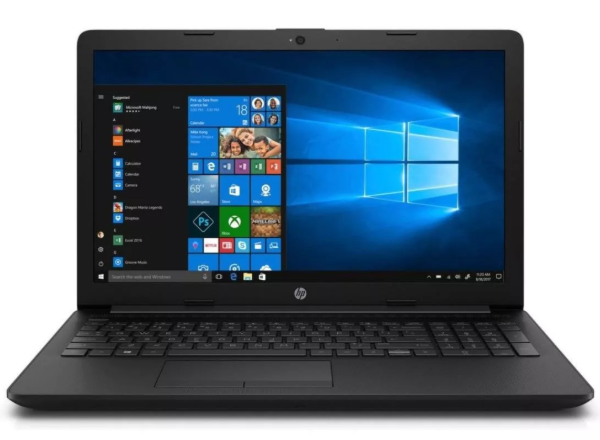
Are you on a budget and want to know which laptop is best to buy? Explore this model. The AMD A6 9225 dual-core CPU is excellent. Add to this 4 gigabytes of RAM and a 500 GB HDD disk, and it becomes clear that it can easily accommodate a large amount of information and will allow you to work with most modern programs. This is made easier thanks to the installed Windows 10. And the laptop screen is very good - Full HD for a diagonal of 15.6 inches is a good indicator.
Advantages:
- copes well with the assigned tasks;
- decent discrete graphics card;
- excellent build;
- high level of autonomy;
- practically does not get warm.
Disadvantages:
- easily soiled case, collects prints strongly.
Which inexpensive laptop is better to buy
This concludes our list of the best inexpensive laptops. Having studied eleven really successful models, you probably found among them one that will suit you in all respects and will not disappoint you for the entire time of work. The main thing before buying a laptop is to understand that at a low price you will not get an ideal device for heavy programs, but for simple office tasks all the laptops in the rating are ideal.