A computer cannot function without many components, but the most important is the processor. It is he who processes all commands from the software and the user. Choosing a CPU from Intel, you are guaranteed to buy high-quality and reliable products that can serve for many years. But it is important to clearly understand what tasks will be performed on the computer. The oversupply of power is not so terrible, because it provides a margin for the future. But in this case, some of the money will still be wasted. The shortage is even more sad in all respects. In this article, we have collected the best Intel processors, explaining what tasks one or another model is ideal for.
- Best low-cost processors from Intel
- 1.Intel Core i5 Ivy Bridge
- 2.Intel Core i5-4460 Haswell
- 3. Intel Core i3-9100F Coffee Lake
- Best Intel processors price - quality
- 1.Intel Core i3-8300 Coffee Lake
- 2.Intel Core i5-8500 Coffee Lake
- 3. Intel Core i5-9600K Coffee Lake
- 4.Intel Core i7 Sandy Bridge
- The best gaming processors from Intel
- 1.Intel Core i7-6700K Skylake
- 2.Intel Core i7-9700K Coffee Lake
- 3. Intel Core i9-9900KF Coffee Lake
- Which CPU is better to choose
Best low-cost processors from Intel
In this list, we did not consider too budget processors, like the Pentium G4560 or G5400. These are excellent "stones" for their price, but still a couple of cores are no longer enough for modern games, for which many users spend their time less or more often. If your requirements are limited solely to typing, watching videos, e-mail correspondence and similar tasks, then you can choose dual-core processors. True, Celeron is still not worth buying, because it will not provide significant savings, but 2 threads instead of 4 will affect performance.
1.Intel Core i5 Ivy Bridge
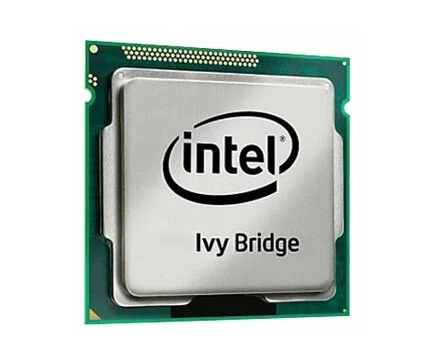
Yes, we decided to open the rating not with a specific model, but with a whole line. The average price of modifications within its framework is approximately the same, so each user will be able to decide for himself which processor is best for his tasks. There is even one dual-core model here, but it is too expensive, and in general its purchase is pointless for the reason mentioned above. Other solutions can offer operating frequencies from 2.3 to 3.4 GHz and an integrated graphics core (from 1050 to 1150 MHz).
The Intel Core i5-3570K is the only unlocked processor available in the series. Its basic characteristics do not differ from 3570 without the "K" index.
The L1 cache size for all models is 64 KB, and L2 and L3 can vary from 512 to 1024 and from 3072 to 6144 KB, respectively. The heat dissipation is also different with the maximum operating temperature, which for energy-efficient T-solutions can be 35 or 45 W when heated within 65-70 degrees. In other modifications of good inexpensive Intel processors of the Ivy Bridge family, these figures can rise to 77 W and 103 degrees.
Advantages:
- very cheap modifications are available;
- unlocked multiplier;
- temperature under load is about 60 degrees;
- an excellent combination of price and performance;
- overclocking above 4 GHz (for models with the "K" index);
- performance is sufficient for almost any task.
Disadvantages:
- on the 2025 the year is somewhat outdated.
2.Intel Core i5-4460 Haswell

Not a bad entry-level Haswell gaming processor. Of course, the purchase of an i5-4460 will mostly be relevant if you have socket 1150, in which a weaker "stone" from the same line is installed. Building a fourth-gen Intel computer from scratch isn't much better than doing it with Ivy Bridge. Or you have the opportunity to inexpensively purchase other components, which will also make the assembly profitable.
However, this is not about this, but about one of the best processors according to reviews - Core i5-4460, offered in Russian online stores for relatively modest 168 $ (at some sellers, the same model can be found for only 9000).The nominal frequency of this processor is 3.2 GHz for each of the 4 cores. In turbo mode, the value rises by 200 MHz. For the integrated graphics core, the base frequency is 350 MHz, and the dynamic frequency is 1.1 GHz. In this case, the maximum amount of the subsystem that can be consumed from the RAM is 1.7 GB.
Advantages:
- good standard CO;
- good graphics;
- moderate cost;
- lack of significant heating under load;
- speed of kernels.
Disadvantages:
- outdated platform;
- slightly overpriced.
3. Intel Core i3-9100F Coffee Lake

To compete with AMD, which offers users good processors for a gaming computer without integrated graphics, Intel decided to add “F” “stones” modifications to its lineup. This is a great solution for those who are immediately planning to purchase a graphics card that this budget Intel processor will reveal.
Please note that this model is only compatible with 3XX-series chipsets.
I3-9100F cost starts from 92 $, which is several thousand cheaper than the analogue of the eighth generation "blue". There are 4 cores and the same number of threads. The base frequency of the CPU is 3.6 GHz, and in Turbo Boost mode it can go up to 4.2 GHz. The device supports 16 PCI-E lanes and memory up to 2400 MHz in dual channel mode. You can also note a 65 W heat pack and an operating temperature of up to 100 degrees.
The main advantages:
- excellent performance;
- very favorable cost;
- base and boost frequencies;
- low heat generation;
- enough for any new games.
Best Intel processors price - quality
Anyone wants to enjoy high system performance without spending a lot of money on hardware. And if you do not use a computer for work, such as editing and video processing, then you will not need an impressive budget. You can get a decent processor option for just 140–224 $... Moreover, for an ordinary user, its performance will last for at least several years. And if you play only in Full HD resolution and not with the most powerful cards, then even longer.
1.Intel Core i3-8300 Coffee Lake

We decided to start the second category with the Core i3-8300 model. This is a good processor for an office PC and a basic gaming PC. It includes 4 cores operating at 3.7 GHz. Opportunities to increase performance in the form of Hyper-Threading are not provided in this CPU, which does not prevent it from remaining an excellent solution for modern games, and even for simple editing or similar tasks.
If the combination of price and quality of the processor is so important to you that you are ready to sacrifice performance slightly, then the i3-8100 may be the best purchase. However, in the model we have chosen, the frequency is slightly higher and the L3 cache is larger (8 MB versus 4 for the younger "stone"). This provides improved gaming performance for which on average you will have to pay only. 14 $.
Advantages:
- four full cores;
- better and cheaper i5-7500;
- quick work;
- good built-in graphics;
- sufficient regular cooling.
Disadvantages:
- not supported by 2XX chipset.
2.Intel Core i5-8500 Coffee Lake

Another powerful 8th generation processor, but with 6 cores. The Intel Core i5-8500 is rated at 3 GHz when all threads are loaded. But in practice, the CPU can run at around 3.9 GHz for 5/6 cores. The device is delivered in the usual set for the manufacturer, from the "stone" itself, a sticker on the case and a standard cooler. The accompanying waste paper, of course, is also in place.
As for the cooling system, this is a well-known solution for blue fans with bifurcated radially located aluminum fins, which are blown by a 70 mm fan. Taking into account the heat dissipation of 65 W and the maximum temperature of 100 degrees, this is enough for the stable operation of the i5-8500. The maximum processor frequency is 4.1 GHz (Turbo Boost), but it is taken only with a single active core.
Advantages:
- good performance;
- there is an integrated graphics;
- good bundled cooler;
- there is a possibility of overclocking;
- bypasses a competitor in a single thread;
- reasonable cost;
- in games it works at the i5-8600 level.
Disadvantages:
- only compatible with 3XX boards.
3. Intel Core i5-9600K Coffee Lake

Best rated Intel processor under $ 300. This is how the Core i5-9600K can be characterized. It belongs to the Coffee Lake Refresh family, offers all the same 6 cores, but with a base frequency of 3.7 GHz and overclocked to 4600 MHz. An unlocked multiplier should also be added to this, so the user can overclock the processor to higher frequencies (although a corresponding cooling system is needed).
Formally, the i5-9600K is analogous to the i7-9700K and i9-9900K, not the i5-8600K, as it might seem at first glance. This is due to the fact that the new product is a derivative of the rejected older models, in which 2 cores were simply disabled.
In reviews, the Intel processor is praised for the solder under the lid, which provides the possibility of serious overclocking without scalping. By the way, in a direct alternative from the previous generation, the manufacturer used polymer thermal paste, the thermal conductivity of which is much worse. The graphics core here is the same as in the older models - UHD 630, so you can temporarily play simple projects on it. One and a half megabytes of L3 cache are allocated to the core in the i5-9600K, which provides a total of 9 MB.
Advantages:
- unlocked multiplier;
- slight heat dissipation;
- use of solder under the lid;
- good overclocking potential;
- base frequencies and Turbo Boost;
- attractive cost.
4.Intel Core i7 Sandy Bridge

In terms of reliability, Sandy Bridge processors are still one of the best solutions on the market. They also bypass many competitors in terms of price / quality ratio. It is for this reason that we have decided to place the entire second generation i7 line at the top spot in the category. It includes some great solutions, the most popular of which is the 2600. It's a 3.4 GHz quad-core processor with decent HD 2000 1350 MHz integrated graphics and 8MB of L3 cache. The best-priced processor in its class supports Hyper-Threading, which means it can simultaneously execute two threads of commands on the same core. The typical heat dissipation of the "stone" is 95 W.
Advantages:
- Hyper-Threading support;
- everything is one of the most powerful "stones";
- cost about 196 $;
- cold even with a simple CO;
- can be overclocked (model with index K).
Disadvantages:
- does not support a number of new instructions;
- there is no reserve for the future.
The best gaming processors from Intel
Yes, we are looking at the best gaming processors, not the most advanced processors from Intel. The person buying the Xeon W-3175X perfectly understands why he is giving so much money. But gamers don't just need 28 cores and 56 threads, but even hinder them. Although modern games are able to work with multithreading, but not with such a huge one. And the reason is not the laziness of the developers, but the lack of powerful processors for most users. Therefore, you can limit yourself to 8 cores, and with them you can even edit videos and stream games if you are interested in such an activity.
1.Intel Core i7-6700K Skylake
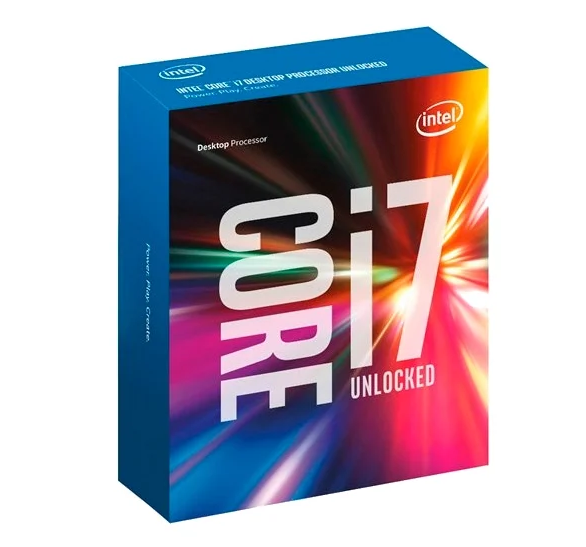
Let's start with a simpler model that suits those who just want to play. It's nice that the Core i7-6700K can work with both DDR3 and DDR4 RAM. The first can be used, for example, if you are updating an outdated computer, and you don't have enough money to purchase all the new hardware right away. In some cases, the speed of work with DDR3 RAM will almost not be inferior to DDR4 levels.
However, the processor was included in the review not because of this, but due to its attractive price and superior performance. Intel Core i7-6700K offers 4 cores and 8 threads. The nominal frequency of this stone is a very good 4 GHz, and in boost it is capable of overclocking another 200 MHz. The graphics core is present here, and in simple games like CS: GO or DOTA 2, at HD and low settings, it gives a good result.
Advantages:
- support for both DDR3 and DDR4;
- performance for 1 W;
- there is a possibility of overclocking;
- reliability and practicality;
- excellent gaming results.
Disadvantages:
- not the best graphics core.
2.Intel Core i7-9700K Coffee Lake

The 9th generation model continues the TOP processors. In fact, this is another iteration of the same Skylake, but this is not surprising, given the success of this architecture. The 9700K can offer the buyer nominal frequencies of 3600 MHz across all cores, as well as up to 4.9 GHz in Turbo Boost, which is not too far from the truth even at full load. The volumes L1, L2 and L3 in this model are equal to 64, 2048 and 12288 KB, respectively.
"Stone" supports all current instructions, including SSE4.2, AVX2.0, FMA3, and AES hardware acceleration. There are 8 processing cores available at once, but there is no support for Hyper-Threading technology. Like all new processors, the i7-9700K works with motherboards based solely on the 300 series system logic. Plus, keep in mind that you can manually overclock processors with the "K" index only on Z-chipsets.
Advantages:
- eight full cores;
- well-developed technical process (14 ++ nm);
- overclocking in Turbo Boost mode;
- there is a good supply for games;
- 100 percent fulfills its cost;
- manual overclocking capabilities;
- reasoned cost.
Disadvantages:
- The "stone" will be pretty hot.
3. Intel Core i9-9900KF Coffee Lake
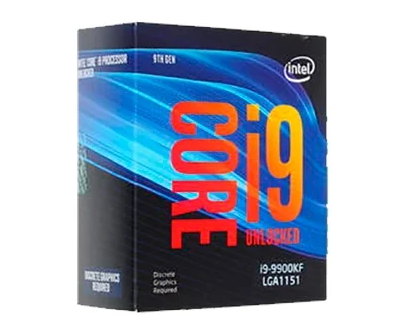
And finally, the most powerful Intel processor in its category is the i9-9900KF. The base frequency is 3.6 GHz with a boost up to 5 GHz! This model boasts 8 full cores and 16 threads. With this processor, you can install DDR4-2666 memory in dual-channel mode up to 128 GB, which will not be a mandatory bar for gamers for a long time.
As we have already noted above, the “F” prefix in the model name indicates the absence of a graphics core. If for some reason you still need it, then you can buy the i9-9900K processor. It differs only in this, and even the average cost in online stores for these two devices is comparable.
The volumes of L1 and L2 caches in the reviewed model are similar to the i7-9700K described above, but the third-level cache is slightly larger - 16 MB. As practice shows, the more L3, the better the performance in games. Depending on other hardware, the chosen project and other conditions, the difference can vary from just a few frames to 10-20% compared to stones, where the cache size is smaller.
Advantages:
- number of cores and threads;
- overclocking capabilities;
- frequency in Turbo Boost mode;
- versatility (games / work);
- excellent power reserve;
- stable 4.7 GHz across all cores.
Disadvantages:
- when overclocking all TPD cores about 200 watts.
Which CPU is better to choose
If your computer has very weak processors, and you want to slightly speed up an outdated platform, then you should choose the appropriate option from the Sandy Bridge, Ivy Bridge or Haswell lines. Optimal solutions for a gaming PC in terms of price-performance are the eighth generation i3 and i5. If you want overclocking at a reasonable price, then buy the i5-9600K. And headed our review of the best Intel processors for gamers - the eight-core i7-9700K and i9-9900KF.






