The technique of this category is used by enterprises and private users to solve various practical problems. The popularity of color printers is due to their versatility and reasonable cost. The convenient equipment is suitable for creating documents and promotional materials, family photo collections and exhibition booklets. Attracted by the possibility of self-corrections without going to the printing house and unnecessary costs. A review of the best color printers will help you make your purchase. For accuracy of the assessment, each model is presented with a description of the advantages and disadvantages.
- How to choose a quality color printer
- Best inexpensive color printers
- 1. Canon PIXMA G1411
- 2.HP Ink Tank 115
- 3. Epson L132
- 4. Canon PIXMA TS704
- Best color inkjet printers
- 1. Canon SELPHY CP1300
- 2. HP OfficeJet 202
- 3. Canon PIXMA iX6840
- 4. Epson WorkForce WF-7210DTW
- Best color laser printers
- 1. Ricoh SP C260DNw
- 2. KYOCERA ECOSYS P5026cdw
- 3. Xerox VersaLink C400DN
- Which color printer to buy
How to choose a quality color printer
The wide range of offers in the relevant market segment makes an objective analysis difficult. In order not to be mistaken, you should pay attention to the following nuances:
- inkjet printers are distinguished by affordable prices;
- laser ones are more expensive, but they perform their functions faster with lower costs for consumables;
- some printers are capable of printing on optical discs and other non-standard media;
- the presence of a built-in system for connecting an external ink tank (CISS) is useful for economical performance of work operations;
- universal devices fully replace the scanner, fax and copier;
- for a wireless connection to a local network, the equipment is equipped with a Wi-Fi unit;
- the presence of a special reader allows you to print files from memory cards.
To select a high-quality printer, taking into account real needs, check the basic parameters:
- media format and maximum image size;
- resolution in color and black and white;
- speed of work;
- interfaces;
- dimensions.
A comfortable working environment is useful at home and in the office. For this reason, many consumers prefer equipment that performs its functions with a minimum of noise.
Best inexpensive color printers
Modern manufacturing processes are distinguished by good economic indicators of cost. Reducing costs allows us to offer potential buyers equipment with an attractive price-quality ratio. The devices below are convincing proof of the benefits of budget printers.
1. Canon PIXMA G1411

A compact printer of a well-known brand occupies the first position in the TOP-4, taking into account a comprehensive assessment of consumer parameters. For equipment with dimensions 44.5x33 cm (width x depth), it is not difficult to find a free space. High resolution (4800 x 1200 dpi) implies the ability to print quality photos. Lovers of silence note the minimum noise level - 54.5 dB. If necessary, the lightweight device (4.8 kg) can be moved without much effort. This printer is suitable for home and small office use. Inkjet printing ensures low running costs.
Advantages:
- affordable price;
- clear and user-friendly interface;
- continuous ink supply system;
- High speed printing of drafts using the simplified mode - 8.8 (5) b / w (color) images per minute.
Disadvantages:
- slight darkening of the picture during photo printing;
- insufficiently detailed operating instructions.
2.HP Ink Tank 115

Select this printer model with an average daily load.The HP Ink Tank 115 is well suited for home use as the noise level will not bother neighbors. The level of 47 dB during work operations is comparable to the sound background during a quiet conversation. When equipping an office, you should pay attention to the minimum time for printing the first copy (14 seconds - in color). The technique performs its functions flawlessly even when using thick enough paper (up to 300 g / sq. M).
Advantages:
- built-in support for different operating systems (Windows, Mac OS, Linux);
- minimum noise level;
- convenient LCD panel;
- ease of refilling cartridges;
- small size and weight;
- low cost of printing.
Disadvantages:
- there is no USB connection cable as standard.
3. Epson L132
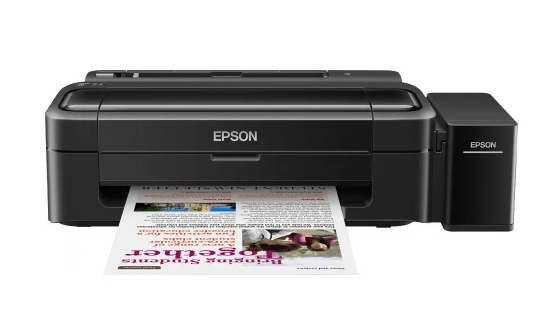
Advanced piezoelectric inkjet technology ensures efficient ink consumption at high resolution (up to 5760 x 1440 dpi). It should be emphasized that the minimum drop volume (3 pl) makes it easy to create realistic pictures with a natural distribution of halftones. Black and white prints are produced at 27 A4 pages per minute. This printer performance comes in handy in a working environment to quickly prepare large volumes of documents.
A solid resource (up to 7.5 thousand pages of color), in addition to efficiency, is explained by the large volume of built-in containers (70 ml each). If necessary, connect an additional reservoir with ink using continuous supply technology.
Advantages:
- reliable sheet feeding unit;
- easy installation of drivers, custom settings;
- borderless printing;
- the presence of CISS;
- visual determination of the ink level;
- efficient cleaning system of the spray system;
- convenient software for ordinary users.
Disadvantages:
- lack of a protective cover for the paper tray.
4. Canon PIXMA TS704

This is one of the best desktop color office printers. Duplex print mode ensures quick document preparation. Bluetooth and Wi-Fi can be used to communicate with a computer and peripheral devices. The total capacity of the trays is up to 350 A4 sheets. In addition to paper, you can use non-standard media: envelopes, labels, DVD and CD discs.
The noted features will be useful for solving everyday tasks. The wireless technology in this color printer makes it easy to connect smartphones and laptops. To connect to a tablet or other Apple technology, support for specialized AirPrint technology is useful. Using a simple algorithm of actions, you can send the edited document to the printer, activate printing using the set user settings.
Advantages:
- two-sided printing;
- realistic color rendering;
- the ability to work with different OS, communication channels, media;
- two paper feeders;
- low price.
Disadvantages:
- after entering the sleep mode, the activation of the technique must be performed manually with the button.
Best color inkjet printers
Printers of popular brands are presented in this category. The best color inkjet printers get the job done quickly and quietly without unnecessary strain on users. They are distinguished by their economical consumption of electricity, they are careful to use ink. Service cleaning is provided by a fully automated mode. High print quality harmoniously complements reliability. This technique is used to solve household and commercial problems.
1. Canon SELPHY CP1300
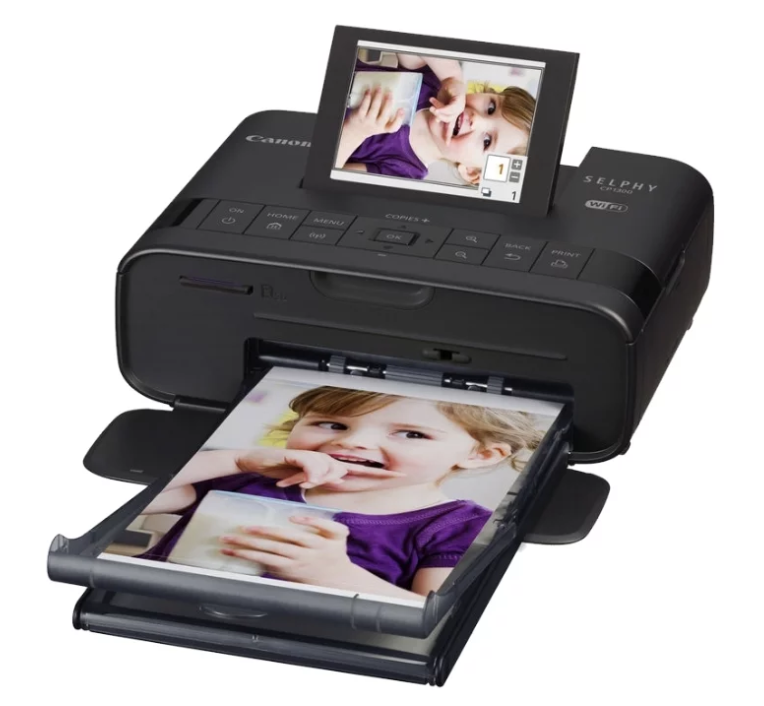
This unique model remains operational when the 220V network is disconnected and in a mobile use case. In stand-alone mode, a battery is used, which provides printing of 50-55 images with dimensions of 15 x 10 cm (postcard). Wi-Fi, USB and AirPrint support eliminates the hassle of choosing the right connection. The built-in device reads information from SD memory cards. If necessary, the source materials can be downloaded from the cloud storage or another source on the Internet.The large 3.2-inch LCD display makes it easy to set up the printer on the fly.
This technique is used for online photo printing. One working cycle is completed in 45-50 seconds. Direct connection of digital video cameras and other equipment is supported without the use of intermediate devices and additional file processing.
Advantages:
- ergonomics;
- ease of use;
- independence from stationary power supply networks;
- wireless connection with external devices;
- easy-to-use screen;
- intuitive interface;
- good print quality.
Disadvantages:
- there are no consumables in the standard set.
2. HP OfficeJet 202

According to consumer feedback, the color display of this printer is convenient for quick selection of the desired item in the settings menu. With a shallow depth (186mm) to place this printer, it is not difficult to find a suitable place on your office desk. Support for all standard OS and wireless Wi-Fi communication unit ensure easy connection. To download materials from Apple tablets and smartphones, you can use the specialized AirPrint technology. The built-in processor (operating frequency 525 MHz) speeds up the printing process.
Advantages:
- intuitive interface;
- compatibility with various external devices;
- impeccable print quality;
- combination of price and features;
- high build quality;
- small size;
- the ability to work in a remote mode of transferring documents.
3. Canon PIXMA iX6840
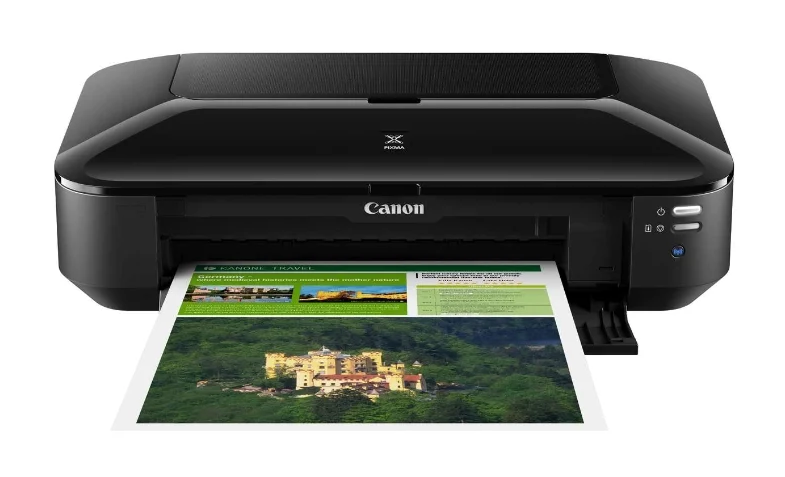
This printer is designed with the real needs of small (medium) office in mind. The planned number of printed pages is up to 12 thousand / month. To connect to a local network, you can use wired technologies or Wi-Fi. Standard color cartridge yields over 1.6K pages.
It is necessary to emphasize the increased printing accuracy of the printer, which is ensured by the minimum dose of a single drop of 1 pl. When working with maximum settings, a high-quality color image with a resolution of 9600 x 2400 dpi is created. Even with close examination of such a picture, it is impossible to see individual points. These features are useful for preparing promotional materials.
Advantages:
- excellent printer for printing photos with high resolution;
- ease of customization;
- acceptable price;
- support for A3 format;
- low noise level during operation;
- high speed and excellent print quality;
- lack of free fields (when choosing the appropriate mode);
- direct connection of digital cameras, other devices;
- original design.
Disadvantages:
- no Linux support.
4. Epson WorkForce WF-7210DTW

If you need a printer to print quickly at relatively low operating costs, you need to carefully study this model. A large tray (up to 500 sheets) is useful for creating documents. Speed up to 32 pages per minute in black and white, allowing you to quickly complete large volumes of jobs. Good resolution (4800 x 2400 dpi) provides high quality photographic images.
This printer can be connected to desktop computers (Windows, Mac OS) and mobile devices (iOS). In order not to get tangled in the wires, instead of Ethernet, a Wi-Fi communication channel is used. If you need to transfer data from an Apple smartphone, use the specialized AirPrint technology.
Advantages:
- color display;
- reliable design (the target is up to 20 thousand pages / month);
- piezoelectric double-sided printing technology;
- high performance;
- convenient control.
Disadvantages:
- average figures for resolution (4800 x 2400 dpi) in the corresponding price segment.
Best color laser printers
Economical performance makes this technique popular when choosing office furnishings. However, a good color laser printer for the home is also a smart solution. The initial investment will pay off with use. This technology is distinguished by relatively low consumption of consumables with high quality of the images created.
1. Ricoh SP C260DNw

The first place in the rating of color laser printers is provided by positive reviews from professionals and private owners. This model is designed for intensive use. According to the manufacturer, it is capable of printing up to 30 thousand pages per month. For large jobs, the auto-feed printer can load up to 750 sheets. Print in color and black and white at 20 pages per minute. Instead of plain paper, you can use labels, envelopes, and other media as needed. The technique supports wireless communication standards Wi-Fi and AirPrint. It is software compatible with different operating systems: Windows, Mac OS, iOS, Linux and Android.
Advantages:
- cheap laser printer with excellent consumer characteristics;
- fast output of the first print (14 s);
- the ability to work with thick paper;
- compatibility with all standard operating systems;
- wireless connection to the information network.
Disadvantages:
- heavy weight (27 kg).
2. KYOCERA ECOSYS P5026cdw

To successfully solve typical office tasks, it is better to buy a color printer from KYOCERA. The validity of this statement is proved by the characteristics of ECOSYS P5026cdw. In the official accompanying documentation, the manufacturer reports the estimated volume of printing up to 50 thousand pages per month. The first copy comes out in 9.5 (10.5) seconds in black and white (color), respectively. Speed up to 26 ppm confirms productivity high enough for the needs of the average office.
Advantages:
- scanner function with sending the created file to a specified e-mail address;
- 800 MHz processor provides high-speed operation;
- two-sided printing;
- large resource of the imaging drum (100 thousand pages);
- reading memory cards;
- good resolution 1200 × 1200 dpi;
- easy-to-use LCD panel;
- low noise level (47 dB).
Disadvantages:
- high cost of original consumables.
3. Xerox VersaLink C400DN

If you need fast printer printing and high productivity, the VersaLink C400DN is available. With full color printing speeds of up to 35 pages per minute, it's easy to create documents and promotional materials with minimal investment in time. Large tray holds up to 1250 sheets of A4 paper. The resource of a fully refilled cartridge is 2500 pages. The printer is capable of printing up to 80 thousand pages per month, therefore it is quite suitable for equipping medium and large offices.
The device is compatible with all popular operating systems (Windows, Mac OS, Linux). To connect to a network and a computer, you can use an Ethernet or USB cable, respectively. The large color display (5 inches) is useful for quickly navigating to the desired position in the settings menu. It displays workflows and diagnostic test results.
Advantages:
- high-speed printing;
- reliability in work;
- acceptable cost of one print;
- the ability to preview materials on a color screen;
- long-term continuous operation after full loading of trays;
- simple maintenance.
Disadvantages:
- high power consumption in operating mode (700 W);
- only wired LAN connection (Ethernet).
Which color printer to buy
The given information is recommended to be used taking into account the intended purpose and operation features. To find out which printer is the best, you need to prepare a list of individual criteria. In addition to average indicators, peak needs are specified. If you intend to work with text documents, you can reduce the resolution requirements. However, this parameter will be decisive for printing quality photographic materials.
The very best color printers don't have to be expensive. Available models with excellent technical characteristics occupy high positions in the rating. For correct conclusions, one should take into account the dimensions and weight, connection conditions, the cost of consumables. The imaging drums and some other units are regularly replaced. All real costs should be added to the economic calculation.






