Discrete video cards have long been not an obligatory component of a computer. For Internet surfing, working with text and watching a movie, the graphics core built into the processor is enough. But if you love games, then you need the best GeForce graphics cards that can guarantee high performance in modern projects. Of course, a lot depends on the load. For example, choosing a graphics card from NVidia to play old shooters and simple titles like CS: GO does not need to chase incredible power. But to enjoy high resolution and / or ray tracing will only allow older models of "green" video adapters.
- TOP 10 best GeForce graphics cards
- 1. Palit GeForce GTX 1050 Ti
- 2.ASUS GeForce GTX 1060
- 3.GIGABYTE GeForce GTX 1660 Ti
- 4. Palit GeForce GTX 1070
- 5. PNY GeForce GTX 1070 Ti
- 6.GIGABYTE GeForce GTX 1080
- 7.MSI GeForce RTX 2025
- 8.MSI GeForce RTX 2025
- 9.GIGABYTE GeForce RTX 2025
- 10.GIGABYTE GeForce RTX 2080 Ti
- Which video card is better to buy
TOP 10 best GeForce graphics cards
To select specific models for our review of NVidia graphics cards, we took into account both user reviews and real tests. In the end, we were able to bring together cheap adapters that are suitable for minimal to medium graphics settings in games at Full HD resolution, as well as the most advanced options that can handle both QHD and 4K. The position of each TOP video card is directly related to performance. If you are interested in the ideal value for money, then take a look at the models belonging to the middle price segment.
1. Palit GeForce GTX 1050 Ti

Let's start with a budget graphics card for Full HD gaming. The GTX 1050 Ti StormX is an excellent solution for compact cases, as the card length and height are only 166 and 112 millimeters, respectively. The graphics adapter is equipped with one fan and traditionally occupies two PCI slots on the motherboard.
Palit also offers the 1050 Ti from the KalmX range. The parameters of this modification are completely similar, except for the choice of passive rather than active cooling. Because of this, the card has slightly increased - 182 × 142 mm.
The set of video card interfaces is not impressive - one HDMI, DVI-D and DisplayPort. However, this is enough for the average user. The manufacturer recommends choosing a power supply unit of at least 300 W for the GTX 1050 Ti, but hardly anyone will have a more modest PSU. The TDP of the card is announced at 75 W.
Advantages:
- cost from 9 thousand;
- cooling quality;
- Full HD performance;
- compact size;
- a good combination of performance and cost;
- low power consumption.
Disadvantages:
- the cooler works almost constantly.
2.ASUS GeForce GTX 1060

If you have got a beautiful white and black case with a transparent wall, like the Corsair 400C, then you need to choose the appropriate video card for it. In the premium segment, worthy solutions in this color are produced by Gigabyte, and if you want to get something simpler, the GTX 1060 from ASUS will be a cool option.
One of the best graphics cards in its category requires additional power with a 6 pin connector and comes with a pair of 88mm turntables in a stylish Wing-Blade design. If you entrust the cooling control to the automation, the card temperature will be kept at 75 degrees. At maximum revs (3480 per minute), the values drop to 54 degrees, which provides a headroom for acceleration.
As for the performance of the video adapter, it is sufficient for high settings at Full HD and Quad HD resolutions. But in 4K the card will not cope with all games, and the memory capacity of only 3 GB is no longer enough for some projects. However, for its price in 224–238 $ this is the best choice if you don't play often.
Advantages:
- excellent appearance;
- quite economical;
- reasoned price tag;
- good performance;
- there is a possibility of overclocking;
- quality of elements and reliability;
- quiet and cold under load.
Disadvantages:
- memory capacity on the verge of comfort.
3.GIGABYTE GeForce GTX 1660 Ti

After the release of the new NVidia architecture, gamers were divided into 2 camps - some were satisfied with the new features that appeared in games, while others considered ray tracing useless and only increases the cost of cards. If you belong to the second group, but want to buy a Turing-based video adapter, then choose the GeForce GTX 1660 Ti.
This model can rightfully be called a popular choice, which was once the 1050 Ti. Yes, the price tag of this card is noticeably higher, but the hardware requirements of modern projects are also increasing. Our chosen modification from Gigabyte boasts a very good cooling system, including three 75 mm notched fans.
In terms of performance, in all projects in Full HD and Quad HD resolutions, the GTX 1660 Ti scores about 26% better than the GTX 1060 with 6GB of memory. Taking into account the smaller increase in price, we can say that the new NVidia is an excellent choice.
Advantages:
- high power;
- quiet operation under load;
- easily pulls almost all games;
- low cost;
- excellent SB;
- Beautiful design.
Disadvantages:
- plastic backplate;
- no DVI-D output.
4. Palit GeForce GTX 1070

Reliability and high power for a reasoned price are combined in a graphics card for gaming PCs from the Palit brand. The GTX 1070 from the JetStream line comes in a stylish box with a carrying handle. In addition to the adapter itself, the user will find a little "waste" inside, an almost useless disc with the necessary software in 2020, as well as an adapter from a pair of 6-pin connectors to one 8 pin, which is needed here for power supply.
According to reviews, the video card looks great, and its upper end is decorated with unpretentious RGB lighting. A high-quality backplate is also in place, which is not surprising given the price tag in 350 $... The card occupies 2.5 slots, so we can assume that its thickness covers three at once. The GTX 1070 JetStream is 285mm long, which is standard for this class of device. The cooling system is perfect here, and a pair of 100mm fans keep temperatures around 70 degrees without even 50% working.
Advantages:
- excellent performance;
- two BIOS (switched by a toggle switch);
- efficient and quiet cooling;
- combination of price and features;
- one of the most affordable in the class;
- to work in overclocking, a 400 W PSU is enough.
Disadvantages:
- sufficiently thick;
- modest overclocking potential.
5. PNY GeForce GTX 1070 Ti
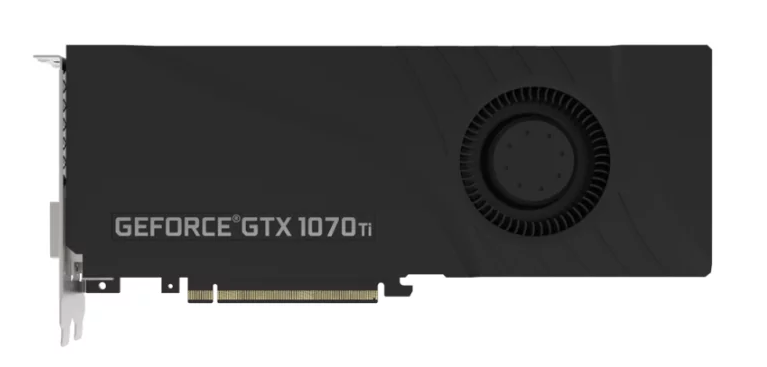
The next line is taken by a solution from PNY. The GTX 1070 Ti Blower can be purchased for about 364 $ This makes this model the best-priced GeForce graphics card in terms of the amount you have to pay per frame. The adapter shows good productivity up to 4K resolution, but it is ideal for Quad HD.
Please note that the turbine version we reviewed is quite noisy under load. If you need a quieter system, then choose the Dual modification.
Cooling of the video adapter works fine, in projects with graphics settings set to ultra, the temperature does not often approach 80 degrees. In office tasks, the value is in the range of 30-35. Of the shortcomings of the device, one can note not too good plastic. But otherwise, the price would not be so attractive.
Advantages:
- good cooling;
- excellent value;
- quality components;
- Energy consumption;
- possibilities in QHD.
Disadvantages:
- noisy under load.
6.GIGABYTE GeForce GTX 1080

And again, a high-quality video card from the Gigabyte brand, which occupies a dominant position in the ranking. The GTX 1080 features the Taiwanese brand's distinctive WindForce cooling design. It contains three 80mm notched fans from Power Logic that do their job perfectly.
On the top of the card there is an 8-pin additional power connector, an indicator of the fans' functioning and the brand name.They are highlighted, and the character and color can be customized in the proprietary software. From interfaces on a video card with the best price 469 $ there are one HDMI and one DVI-D, as well as three DisplayPort outputs.
Advantages:
- cooling system WindForce 3X;
- overclocking up to 1860 MHz in Gaming Mode;
- energy efficiency;
- high-quality software;
- reliability and performance.
Disadvantages:
- availability for sale.
7.MSI GeForce RTX 2025

Before moving on to the top three and telling which graphics cards are better suited for modern games, let's take a look at another adapter with an excellent value for money - the RTX 2060. This is the youngest adapter in the line with which you can enjoy hardware ray tracing. Its power supply is built on 4 + 2 phases, and an 8 pin connector must be connected to the card itself.
The design of the RTX 2060 in VENTUS XS is similar to the reference version. But the nominal frequency of the processor has been raised by 3%. The memory on the MSI video card is located on 6 8 Gbit chips. The nominal operating frequency of each of them is 3500 MHz, which in total provides 14000 MHz. The cooling system here is represented by a pair of Torx 2.0 fans, always running. But the card is not noisy because of this.
This model is indeed the most interesting choice in the Turing generation to date. But when the RXT 2060 Super modification appears on the market in wide availability and the prices for it level out, then it can become the best video card in the price-quality combination, because with more power it also received 8 GB of memory.
Advantages:
- good performance;
- ideal for its value;
- effective cooling;
- there is no backlight;
- great QHD performance.
8.MSI GeForce RTX 2025
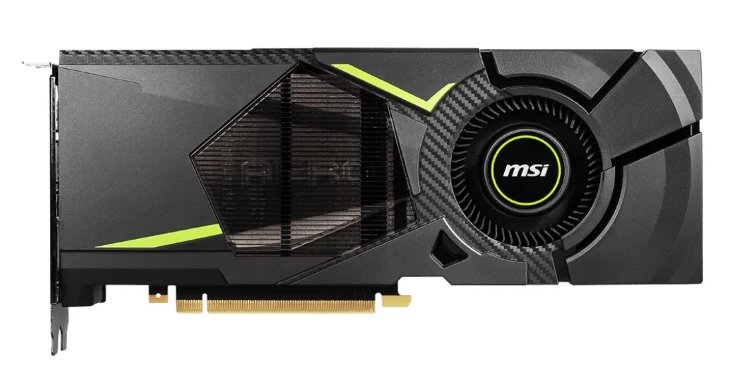
One of the best reliable graphics cards in the Turing generation. It has a centrifugal fan. The MSI RTX 2070 AERO cooling system draws hot air directly outside the case, which has a positive effect on temperatures inside. And due to this, the design of the adapter will turn out to be excellent, so it is better to install it vertically.
As with the PNY card, MSI's RTX 2070 is available in a dual fan design. This modification is called Armor and has a similar price tag. But the gain in noise level is not too big.
Additional power is provided here through 6 + 8 pin connectors. Directly in operation, the board consumes about 175 W of energy. An HDMI output is available for video signal output, as well as three DisplayPort 1.4 standards. There is no digital DVI in the adapter, but instead, Type-C has appeared, which is much more useful in the modern world.
Advantages:
- blowing air out of the body;
- excellent performance;
- set of video outputs;
- moderate noise level;
- excellent design;
- cost from 448 $.
9.GIGABYTE GeForce RTX 2025

If you own a monitor with a resolution of 2560 × 1440 and want to get a high frame rate on it in all modern projects at maximum settings, then choose the RTX 2080. This model will remain relevant for at least 3-4 years, when it is capable of delivering comfortable 50-60 fps with the same Quad HD RTX 2070, over time, it will be insufficiently productive.
For this review, we have chosen the AORUS XTREME line from Gigabyte. It is equipped with eight memory chips with a total capacity of 8 GB, together reaching an operating frequency of 14000 MHz. The board is equipped with 12 + 2 power phases, when the reference has already 4 less. The power system is controlled by 2 controllers. The card itself requires two 8 pin connectors, so make sure your PSU has them.
The nominal core frequency has increased in the RTX 2080 AORUS XTREME by 10.5% compared to the reference adapter and is 1890 MHz. Change of map modes and various settings, including backlighting, are carried out in the proprietary software. By the way, the lighting system here is just great. It is made in the form of three rotating rings on the fans. The latter not only have blades of a unique profile, but are located in different planes and rotate in opposite directions, providing the most efficient cooling. Moreover, up to 55-60 degrees, they do not turn on at all.
Advantages:
- stunning backlighting;
- effective cooling;
- great appearance of the card;
- increase in speed against the background of FE.
Disadvantages:
- minor software flaws.
10.GIGABYTE GeForce RTX 2080 Ti

The best graphics card in the rating, which is suitable for wealthy gamers. The average price of the RTX 2080 Ti by Gigabyte is impressive 1148 $... For such a sum, it is quite possible to assemble a full-fledged gaming PC based on some 2060. But those users who choose the top-end "green" board know exactly why they need it.
Like the RTX 2080 model, the manufacturer offers the Ti version in a water-cooled version (Waterforce WB). This modification is equipped with a full coverage water block and customizable backlighting. This allowed us to make the adapter thinner, occupying two slots instead of three. True, the price of Waterforce WB is slightly higher.
First of all, of course, such cards are purchased for games. And in the reviews, the video card from NVidia is highly praised for its performance. More precisely, in almost all published before the summer 2025 years, projects can get stable 60 frames per second with drawdowns up to 50-55 in rare (1%) and up to 40-45 in very rare (0.1%) cases. But no worse than the 2080 Ti, it will show itself in professional tasks, and it costs significantly less than the Titan RTX.
Advantages:
- passive mode of operation;
- quiet CO under load;
- customizable backlight;
- performance in 4K;
- ray tracing;
- factory overclocking
Disadvantages:
- impressive cost.
Which video card is better to buy
First you need to decide on a budget. If you want a good inexpensive GeForce graphics card up to 210 $then choose the GTX 1050 Ti or the 1060 with 3GB VRAM. The GTX 1660 Ti and 1070 will cost a little more, but with them you can already count on excellent performance at maximum settings with Full HD in new and even upcoming projects. With models from GTX 1070 Ti to RTX 2070, you can already swing at 2560 × 1440 pixels. But the best options for GeForce graphics cards, which were RTX 2080 and 2080 Ti before the Super prefixes appeared on the mass market, will be able to play with comfortable fps on both Quad HD and 4K.






