Which peripheral is more important - a keyboard or a mouse? Agree, both devices are important. But taking into account the possibility of a kind of replacement of one device with another, we would still choose a keyboard. Why? You can simply open a file, save it or rename it and perform other daily operations using the buttons. And typing texts by letter with the mouse is not so convenient. As a result, we can conclude that the keyboard is in some way more important. Therefore, the purchase of this device must be approached very responsibly. So that you do not spend an infinite amount of time choosing, we have collected the best computer keyboards in one big rating.
- What to look for when choosing a computer keyboard
- Best wireless keyboards
- 1. Oklick 840S Wireless Keyboard Black Bluetooth
- 2. Perfeo PF-5214-WL Black USB
- 3. Apple Magic Keyboard White Bluetooth
- 4. Logitech Wireless Keyboard K230 Black USB
- The best wired keyboards for your computer
- 1. Logitech Corded Keyboard K280e Black USB
- 2. A4Tech KV-300H dark Gray USB
- 3. Defender Oscar SM-660L Pro Black USB
- 4. Logitech Illuminated Keyboard K740 Black USB
- Best gaming keyboards
- 1. A4Tech B314 Black USB
- 2. Logitech G G413 Black USB
- 3. Razer Ornata Chroma Black USB
- 4. HyperX Alloy FPS (Cherry MX Blue) Black USB
- Which computer keyboard should you buy
What to look for when choosing a computer keyboard
We will not dwell on such an obvious point as the manufacturer. Today there are over a hundred brands on the market, but among them no more than a dozen companies deserve trust, which are already on everyone's lips. However, there are other criteria to help buyers choose the best computer peripherals:
- Connection method. Wired or wireless. If in the first case everything is obvious, then in the second the connection can be made via a radio channel and Bluetooth. The use of a special receiver, as a rule, provides a long range and allows you not to think about the presence of the necessary module for connection in the computer. But Bluetooth models are more versatile as they can be quickly connected to another PC, laptop, or even a smartphone / tablet.
- Design. Most of the market today is occupied by membrane solutions. They are cheap, quiet enough and compact. However, in recent years, the user interest in mechanics has increased significantly. These models are more durable and can boast a clear tactile response. True, and their price is noticeably higher.
- Digital block. Not everyone needs it, so it can be abandoned in order to save space. Especially true for wireless solutions.
- Additional functions. Auxiliary buttons. Sometimes they are installed separately, and sometimes they are combined and activated by a function key.
- Backlighting. If you do not know how to type blindly, then in low light conditions, this option allows you to distinguish between buttons. In other cases, the backlight can serve as a kind of decoration, especially if the manufacturer provides flexible RGB settings (sometimes even with synchronization in the system).
Best wireless keyboards
Wires are one of the most annoying things in technology. And if, in the case of a kettle or a washing machine, they can be properly laid and forgotten, then you will not be able to get rid of the cable in headphones, mice or keyboards. Fortunately, there are wireless counterparts for all these devices today. In the case of a keyboard, this is especially convenient, because the user can neatly organize the workspace and comfortably sit both in front of the computer and on the sofa a few meters away. Our editors have selected four of the best wireless models based on a variety of consumer needs and budgets.
1. Oklick 840S Wireless Keyboard Black Bluetooth

A quality 840S wireless keyboard is one of the best options if you want to get rid of wires with a minimum of money. Oklick's device almost completely repeats similar models from the popular Rapoo brand. But if the price visually and functionally similar to the E6300, which is also difficult to find on sale, is about one and a half thousand rubles, then the 840S can be taken twice as cheap.
The device can be used not only with Windows or Mac, but also with Android or iOS. By the way, due to the size and weight similar to modern smartphones, Oklick's keyboard can always be carried with you, as an addition to your tablet or smartphone.
The budget keyboard is a pleasure to work with. Of course, you shouldn't count on the possibilities of full-size options, and a digital block, for example, is not provided here in any form. But there are multimedia buttons on top, which are made basic in the 840S. That is, the F1-F12 block, as well as Esc and Del are used when Fn is pressed. But the latter for some reason is in the lower left corner, where Ctrl is usually located.
Advantages:
- light weight and compactness;
- low cost;
- ease of use and build quality;
- works with any OS via Bluetooth;
- charged via regular Micro-USB.
Disadvantages:
- flimsy metal base;
- location of the Fn key.
2. Perfeo PF-5214-WL Black USB
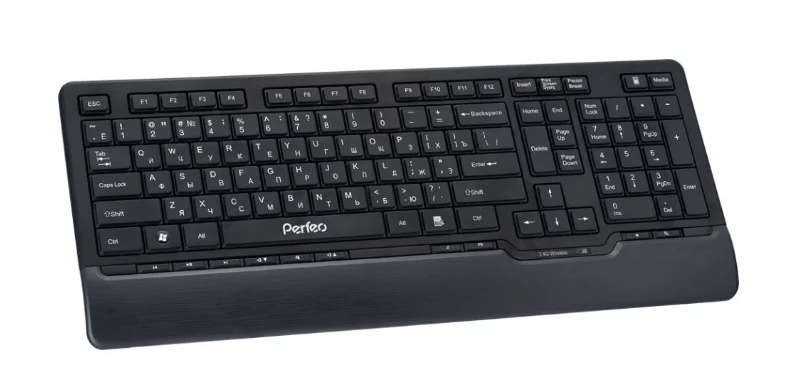
Which keyboard is better if purchased as an add-on to the main wired model? In this case, there are many good options, but most of all we liked the solution from Perfeo. The cost of the PF-5214-WL is even more modest, and if desired, it can be purchased for only 6 $... For this amount, the budget keyboard will offer a good quality plastic case, a stable radio connection, as well as 117 main and 12 additional keys. Among the latter, buttons are provided not only for multimedia tasks, but also for searching, launching a calculator, and so on.
Advantages:
- very low cost;
- almost silent when typing;
- low noise level;
- large radius of action;
- useful additional buttons;
- strict design and good workmanship.
Disadvantages:
- flimsy footpegs, break quickly.
3. Apple Magic Keyboard White Bluetooth

You just have to try typing on a keyboard from the Apple company once, and after that you will never want to use something else. Yes, with the Magiс Keyboard you can feel the magic of Apple 100%. Compact and lightweight, elegant design and premium materials with exemplary workmanship - all this is able to offer the best computer keyboard on the market.
Apple's keyboard is a great choice for owners of Mac, iPad or at least iPhone. Of course, you can also buy it for Windows, but not very smart. In some cases, to pair it, you will need to "dance with a tambourine." Even then, some functions will not work.
But why is she not in the first place then? It's very simple - the cost is about 98 $... For the price of this compact keyboard, you can buy the rest of the category three times. But none of them will offer you the same convenience of dialing on an improved butterfly mechanism, will not be able to please you with the same quietness in work, and also does not boast of the same reliability. Sure, the Apple Magic Keyboard is very expensive, but it pays its price with every tap.
Advantages:
- built-in battery;
- low power consumption;
- maximum convenience from the set;
- compactness and lightness;
- additional functions.
Disadvantages:
- very high cost.
4. Logitech Wireless Keyboard K230 Black USB

On the first line we put a good PC keyboard from Logitech. This brand is known to users all over the world for its convenience and durability. Of course, the cost of Swiss brand products is often higher than comparable competitors, but not in the case of the K230. Only 21 $ the consumer can get a very compact device with a declared range of 10 meters and a duration of 2 years from a pair of AAA batteries.
As for the warranty period, it is already 3 years. But not only the excellent combination of price and quality of the K230 keyboard stands out positively, but also the cool design. To diversify it, the set includes 3 battery covers, painted in blue, white and purple. By the way, they can also be used to identify keyboards if you purchase several identical models for different devices in your home or office.
Advantages:
- compact size;
- radius of action;
- guarantee period;
- long working time;
- replaceable covers;
- quality of materials;
- there is support for Unifuing;
- affordable price.
Disadvantages:
- lack of any additional keys.
The best wired keyboards for your computer
Unfortunately, wireless keyboards aren't always a good choice. First, the cost of such solutions is usually higher than that of wired counterparts. Secondly, such devices are not as good for offices as for home, because there are much more interference that can negatively affect the stability of the device. And while technology has improved markedly in recent years, many users will prefer to buy a quality wired computer keyboard. We decided to collect the corresponding devices in the second category of our rating.
1. Logitech Corded Keyboard K280e Black USB

The second category starts with one of the best keyboards according to reviews from real customers. Logitech Corded K280e has been on the market for almost three years, and during this time the device has managed to interest a huge number of buyers. First of all, the cost of the keyboard attracts, only slightly exceeding a thousand rubles. The assembly and design of this model is also excellent. The wrist area is not removable here. On the one hand, those who get in the way will not like this option. On the other hand, there is no risk of breakage.
The keyboard is almost not afraid of water. That is, while working on it, it is quite possible to spill tea on it, then disassemble and dry the device, but it will not work with flooded buttons. The cable is 180 cm long and is completely normal, without the fabric braid. The K280e includes a number of function buttons among additional features. As a result, we have before us an excellent office solution with no frills and an attractive price tag.
Advantages:
- low cost, as for Logitech;
- excellent build and stylish design;
- soft keystroke with a small stroke;
- ease of printing and function buttons;
- in the process of typing the keys are almost silent.
Disadvantages:
- space and Enter are still quite noisy;
- The non-removable bottom panel will not please everyone.
2. A4Tech KV-300H dark Gray USB

Among all the cheap keyboards in the ranking, the KV-300H is a great choice if you're looking for a quality, comfortable typing solution, but can't afford enough money to buy a good mechanical model. The device from A4Tech is made according to the scissor type found in laptops. The keys are clearly separated from each other, so there are practically no false positives when typing.
On the sides of the A4Tech KV-300H there is a pair of USBs, to which you can connect wireless adapters of gamepads, mice and other peripherals, flash drives and HDDs, as well as smartphones and tablets. Moreover, through the connector on the right, the latter can even be charged. But the left one is only suitable for synchronization.
The comfortable keyboard made by A4Tech has only one position, but the angle is chosen competently enough and there is no discomfort during the typing process. As for the reliability of the periphery, it raises no questions. The steel backing adds weight to the device, which provides stability on the table and also adds strength. The buttons also withstand multi-million dollar presses without problems. Unless the designations with a particularly active set can gradually fade away.
Advantages:
- quite quiet keyboard;
- two full-fledged USB ports;
- the keys are easy to move;
- durable metal backing;
- stability on any surface.
Disadvantages:
- only one tilt option.
3.Defender Oscar SM-660L Pro Black USB

If you like the popular Razer DeathStalker keyboard but don't like the cost, then you might want to look at the Defender alternative. Of course, the Oscar SM-660L Pro model will not offer similar quality, but this device is only slightly inferior to the original, which cannot be said about the cost. Stores offer it from about 14 $when the Razer keyboard costs 3-4 times more, and even try to find it on sale.
The shape and location of the buttons in the Oscar SM-660L Pro are similar to the “mastermind”. The font on the buttons is not so attractive, but the backlighting has not disappeared. True, in the solution from Defender, it is not green, but blue, which we personally liked even more. The user can adjust the brightness of the glow in four modes (from maximum to completely off).
Advantages:
- block of function keys;
- change the language with one click;
- four backlight modes;
- blocking Win during the game;
- reliability and practicality;
- the perfect combination of price, features and quality;
- stylish design and low price.
4. Logitech Illuminated Keyboard K740 Black USB

We also decided to close the TOP wired keyboards with a device from the Logitech brand. The K740 model is another unique case for the modern market when the backlight is provided in a non-gaming model. As with the K280e, the wrist rest cannot be removed here. But the keyboard cable is braided and supplemented with a noise filter.
Note that Enter is two-story here, and Left Shift is short. For some users, this can be a hindrance if you are not used to this key layout.
The keyboard is very thin, so it looks very neat on the table. A transparent plastic frame around the device also gives some "airiness" to the design. The backlight brightness in the K740 can be adjusted with a separate key. Also, there are buttons to control the sound. The rest of the auxiliary options are activated by pressing the Fn key, which is familiar to owners of laptops and keyboards of this type.
Advantages:
- bright key illumination and laser processing;
- ease of typing;
- multimedia buttons;
- elegant design;
- the keys practically do not make noise;
- durable braided wire;
- comfortable wrist rest.
Disadvantages:
- features of button placement;
- the cost is somewhat overpriced.
Best gaming keyboards
It is impossible to imagine a gaming PC without the appropriate peripherals. Especially for users, the keyboard is important, on the convenience and capabilities of which comfort and success in the game depends. Such models can be based on different types of switches, but most often modern devices are equipped with mechanics. The latter, in turn, can be produced by different companies, among which the leaders are Cherry MX, as well as their lower quality Chinese counterparts from Outemu. However, this is not all that gaming models are able to stand out with, and we will talk about other features below.
1. A4Tech B314 Black USB

If you are not a professional gamer, and in general games do not occupy the main part of your life, then we recommend buying a membrane-type keyboard from A4Tech. For a reasonable price, it offers great build, stylish design, bright blue backlighting and additional buttons. Some of the functions, as usual, are tied to the Fn key, but there are also 9 programmable buttons available here (5 on the right and 4 more on the bottom).
In reviews, the keyboard is praised for its good backlighting, which has three brightness modes. The colors can be changed, and also in three versions. True, the glow is not monochromatic, but divided into three different zones. The WASD buttons on the keyboard are highlighted, and for a reason. If all other keys are membrane, then mechanics are used here, providing high information content and response speed.
Advantages:
- high-quality plastic case;
- premium appearance;
- fast response (Light Strike);
- several backlight options;
- a large number of macros;
- cost from 32 $.
Disadvantages:
- Cyrillic is not very visible;
- the backlight blinks when inactive.
2. Logitech G G413 Black USB

Although Logitech did not win in this category, it certainly did win in the keyboard review in terms of the number of models presented. As for the G413 specifically, it is significantly better than most alternatives. Here are branded Romer-G switches, which are very fast and quiet, and are also designed in such a way that the backlighting is uniform in both Latin and Cyrillic.
The functionality of the Logitech G413 can be called minimal enough. Here you can adjust the brightness of the single-color red backlight, several additional functions (volume, game mode, and so on) tied to the Fn button, and is also equipped with a USB on the back. However, for it to work, you will have to take another port of the computer. Otherwise, the G413 has no special features. Unless you can configure macros, for which the manufacturer's proprietary software is used.
Advantages:
- extremely low noise level;
- uniform illumination of symbols;
- excellent price for its quality;
- an excellent combination of cost and capabilities;
- a full-fledged USB connector at the back;
- long warranty for 3 years.
Disadvantages:
- no Num Lock indicator;
- quite noisy.
3. Razer Ornata Chroma Black USB

Modern gaming keyboards can be not only membrane or mechanical, but also hybrid. This is the category of Ornata Chroma Black, which is offered by the well-known company Razer. Peripherals come with a detachable wrist rest. It is attached in a rather unusual way, with magnets. In normal use, they are enough to hold the panel. If you carry the keyboard around the table, the stand will fall off. But there is no risk of breakage of the latches, as in the classic solutions.
If you don't need RGB lighting, you can purchase the regular Razer Ornata. True, the savings in this case will be about 20% of the cost of Chroma.
The mechanical membrane switches used in this model are designed from the ground up by Razer. The result is a good Ornata Chroma gaming keyboard that boasts crisp tactile feedback and near-perfect silence. The device can handle up to 10 clicks at the same time, which is enough for any task. The additional functionality of the keyboard isn't impressive, but it doesn't disappoint either. In addition to flexible lighting and macros, there are auxiliary options available via Fn.
Advantages:
- original switches;
- reliability;
- customizable backlight;
- excellent ergonomics;
- durable braided cable;
- ease of setting up functions through proprietary software;
- convenient mount of the stand.
Disadvantages:
- the cost is somewhat overpriced.
4. HyperX Alloy FPS (Cherry MX Blue) Black USB

HyperX is now one of the top 3 most recognized gaming brands. Under this brand, Kingston produces a variety of products, ranging from flash drives, RAM and storage devices, to headphones, mice and keyboards. Among the latter, our attention was attracted by the Alloy FPS model on blue switches. It offers the best price for a mechanical keyboard among Cherry MX based solutions.
If you don't like the blue switches, then the exact same model for the same price can be taken with red and brown switches. They require less effort and are slightly quieter. But for games, Cherry MX Red is still not so good.
In terms of reliability, HyperX keyboards are considered among the best and for good reason. The Alloy FPS model uses a durable two-tone fabric braid cable (removable so it can be quickly replaced if needed) and a metal plate as the top cover. The design of the device is neat, not flashy. The buttons have a clear stroke and are well illuminated. Included with the device is a key for removing keycaps, as well as 8 replaceable buttons (for 1234 and WASD).
Advantages:
- the keyboard looks stylish;
- there are options with other switches;
- reasoned price (105 $);
- bright lighting with different effects;
- light keystroke;
- excellent build and detachable cable.
Disadvantages:
- inflated price tag;
- Rear USB port for charging only.
Which computer keyboard should you buy
Among the wireless options, the Apple model is the best solution.Unfortunately, it is not universal and quite expensive. Oklick and Logitech will cost significantly less, offering very good characteristics and quality. The Swiss brand has done well among the wired options too. But it is likely that A4Tech and Defender keyboards are better suited to your needs. If you love to play, then you need the final TOP category. Here are the best computer keyboards in terms of reliability and functionality. Kingston is definitely the leader among them, but we also advise you to take a closer look at an alternative from Logitech.






