Computer peripherals are different. If you work in an office, then you do not need advanced mice, since their capabilities will simply not be revealed. But in computer games, you can only act at the maximum of your abilities with good keyboards and mice. However, do not run to the store and take the most expensive solution madly, hoping that it will make you a pro. In fact, the best gaming mice need to fit the user's style and needs, as well as the discipline they choose. In this TOP, we will consider 12 of the most popular models for different tasks.
- What brand of gaming mouse is better to choose
- TOP 12 Best Gaming Mice 2025
- 1. A4Tech A60 Black USB
- 2.Qcyber Aurora Black USB
- 3. A4Tech Bloody J90 Black USB
- 4. Logitech G G102 Prodigy Black USB
- 5. COUGAR Revenger Black USB
- 6. Redragon Firestorm Black-Red USB
- 7. ASUS ROG Pugio Black USB
- 8. Logitech G G502 Proteus Spectrum Black USB
- 9.MSI Clutch GM70 Gaming Mouse Black USB
- 10. SteelSeries Rival 600 Black USB
- 11. ASUS ROG Gladius II Black USB
- 12. Razer Naga Trinity Black USB
- What to look for when choosing a gaming mouse
- Which gaming mouse is better to buy
What brand of gaming mouse is better to choose
Of course, the characteristics of the periphery are important for the correct choice. However, the manufacturer is primarily important for a large part of consumers. One way or another, the pricing policy and quality within the same brand are approximately the same. And if we evaluate all companies by these criteria, then we can single out the following five best manufacturers:
- Razer. A company that only a person far from computers does not know. The mice from this manufacturer are very functional and quite high quality. However, for gamers on a budget, they definitely won't work.
- Logitech. Perhaps no less, if not more popular, the company, because the range of its products is much wider. Speaking specifically about mice, they are reliable and comfortable. The best models of the brand are also quite expensive.
- A4Tech. Another well-known company. We are sure that almost every one of our readers owned at least one model from the rich assortment of the Taiwanese manufacturer. A good balance of price and features is the main trump card of A4Tech.
- ASUS. Another manufacturer is from Taiwan. First of all, the brand is known for its other products. But his mice are also quite popular among consumers. The assortment of ASUS mice is rich both in price and in characteristics.
- SteelSeries. The youngest company on this list, which started its activities in 2001. The Danish brand actively cooperates with professional gamers not only in promotion, but also in the process of creating their products.
TOP 12 Best Gaming Mice 2025
Let's be honest, we just love to play. Some of our editorial staff prefer to bash their enemies' heads in shooters, others prefer to dilute shooting with a fascinating story, and still others prefer purebred RPGs with great variability. Therefore, we approached the compilation of the list of the best "rodents" very carefully. Of course, we also selected mice according to the reviews. But an impressive part of the 12 best models is actively used by our authors for work or home computers.
1. A4Tech A60 Black USB

Many users looking for a cheap mouse with good functionality and decent build quality prefer A4Tech products. And this decision is quite justified, since it is difficult to find a worthy alternative on the market. In addition, A4Tech itself is a kind of inexpensive analogue of Razer, which can be traced both in the characteristics and in the design of the devices produced by the company.
Model A60 is a stylish gaming mouse with a strict look and original lighting, which can be controlled in the proprietary software.True, the glow settings are not very flexible, but for a budget model it is forgivable. You can also change the purpose of both the main and additional buttons in the application.
Advantages:
- colorful corporate design;
- many additional buttons;
- resolution 4000 dpi;
- it is possible to adjust the sensitivity;
- polling rate 1000 Hz;
- stylish lighting.
Disadvantages:
- to reveal all the possibilities, you need to buy additional software;
- somewhat damp software.
2.Qcyber Aurora Black USB

If someone in the rating of mice can bypass A4Tech in terms of the ratio of functionality and quality to the requested cost, then this is the Russian brand Qcyber. The Aurora has 7 keys and a customizable backlight (11 modes). The mouse is perfectly assembled, and its resolution can be changed from a minimum of 1000 to a maximum of 7000 dpi. The body of the Qcyber mouse is made of grippy matte plastic, and its 180 cm cable has not only a braid, but also a ferrite filter that eliminates interference.
Advantages:
- a high resolution;
- various illumination;
- the buttons have a long stroke, which is very convenient;
- high quality cable;
- excellent mouse coverage;
- teflon legs.
3. A4Tech Bloody J90 Black USB
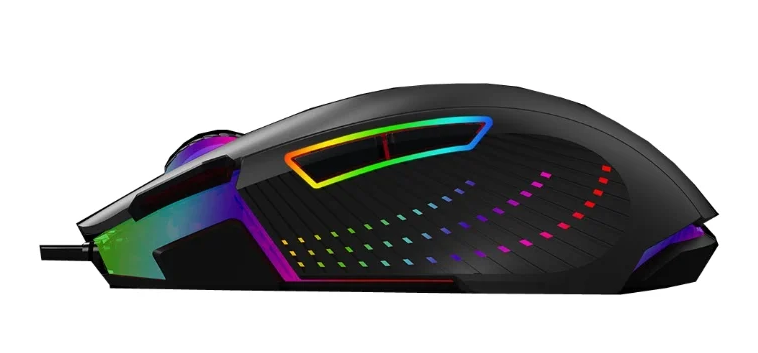
The best computer mouse from A4Tech in the price category up to one and a half thousand rubles. The main advantages of the Bloody J90 are its superb design, fast response of just 1 millisecond, and metal feet on the bottom. The body of this model is made of high-quality plastic, and its side edges are covered with rubber.
The Bloody J90 features 15-zone RGB lighting with 5 preset effects. But you can also download additional options made by other players.
By the way, in the reviews the A4Tech mouse is criticized mainly for the side edges. No, they are comfortable and durable, but at first they give off rubber (and after prolonged use, the smell remains even on the fingers). But the "rodent" is completely symmetrical, so this model can be bought not only by right-handers, but also by left-handers.
Advantages:
- excellent build;
- good ergonomics;
- complete symmetry;
- small size;
- backlight setting;
- sensor accuracy;
- excellent response speed.
Disadvantages:
- unpleasant smell of rubber.
4. Logitech G G102 Prodigy Black USB

An excellent budget mouse from Logitech that can be recommended for those buyers looking for a quality solution for gaming and everyday tasks. The G102 Prodigy has a laconic design, and only a thin strip of RGB-backlighting along the perimeter of the case hints at the gaming focus here (the line logo on the device also glows).
There is also a G Pro model available on the market that looks similar to the G102 Prodigy. The only difference is the cable, which is enclosed in a braid, and also equipped with a filter and a Velcro tie for adjusting the length. As for the parameters, there are not too many differences here - the weight increased by 1.5 times and the resolution is 12000 dpi instead of 8000.
The shape of the Logitech mouse is almost symmetrical. This makes it a little offensive that additional buttons are installed here only on the left side, which makes the mouse convenient only for right-handers. Besides the forward / backward keys, there are also 2 main buttons and a notched scroll wheel. Next to it is the DPI switch button.
Advantages:
- cost from 21 $;
- convenient branded software;
- DPI adjustment from 200 to 8000;
- well-developed software;
- high-quality sensor;
- excellent responsiveness of buttons;
- laconic customizable lighting.
Disadvantages:
- not suitable for left-handers;
- the click of the buttons is too loud.
5. COUGAR Revenger Black USB

Although in the countries of the former USSR, the COUGAR company is not very well known to consumers, in foreign markets it has been deservedly popular among gamers for several years. And this despite the fact that quite recently the brand celebrated its 10th anniversary. But youth does not prevent the manufacturer from creating excellent products, among which we recommend choosing a good Revenger gaming mouse for the first acquaintance.
The design of the manipulator is somewhat reminiscent of Razer's DeathAdder, but nevertheless a lot of proprietary chips can be traced in the appearance. The body of the device is made of smooth gray plastic. The surface of the mouse gets dirty easily, but just as easy to clean. Apart from a couple of primary buttons and a massive wheel, the Revenger has a DPI shifter on top. Yes, just a lever, because it must be pulled, and not pressed in the usual sense. There are a couple of additional buttons on the left side.
Advantages:
- protection of the cable from bending;
- luxurious corporate identity;
- neat RGB lighting;
- convenient DPI switching;
- resolution from 100 to 12000;
- excellent optical sensor.
Disadvantages:
- the cable is not braided;
- the body is easily smudged.
6. Redragon Firestorm Black-Red USB

One of the few laser models in our mouse review. The sensitivity of the sensor in the Redragon Firestorm is 16400 dpi, and to adjust the resolution there are two buttons at once next to the wheel - for lowering and increasing. Near the left main button there is another one - Rapid Fire, which activates burst firing in shooters.
On the side, on the same side of the mouse, there are 12 programmable buttons arranged in 3 rows. They light up like a logo and a wheel. This number of keys can be used mainly in MMOs. However, they are also good for tying commonly used commands to them in video editing programs or similar applications.
On the bottom of the mouse there is a button for changing profiles (5 of them are supported in total). There is also a compartment with 8 weights weighing 2.5 grams each. Another plus of the Redragon Firestorm is a high-quality braided cable with a ferrite filter. Like the "rodent" itself, it is painted in red and black colors.
Advantages:
- the ability to adjust the weight;
- quick change of profiles;
- quality materials and reliability;
- low noise level;
- many additional buttons;
- the case cover does not get dirty;
- the best balance of price and quality.
Disadvantages:
- the macro editor is not very convenient.
7. ASUS ROG Pugio Black USB

If great quality is more important to you than affordable price, then we recommend buying the ROG Pugio mouse from ASUS. Great build, ergonomic symmetrical body and attention to detail are the main advantages of this model. ROG Pugio comes in a colorful cardboard box, which, in addition to the device itself, contains a branded sticker, a fabric carrying pouch, and a small case that stores spare switches and replaceable side keys.
The design of the manipulator is strict, the body is made of pleasant plastic with a minimum amount of gloss, which excludes quick dirt. There is a backlight line on the back, which, like the glow of the wheel logo, can be customized in the app. The sensor in the reviewed model has a resolution of 7200 dpi and is manufactured by PixArt. There are no complaints about the operation of the sensor. This also applies to switches. By the way, the resource of the regular ones is declared at the level of 50 million clicks, and the spare ones have only 1 million. But the latter are somewhat quieter and softer.
Advantages:
- good equipment;
- customizable backlight;
- resource of Omron switches;
- elaborate design;
- convenient proprietary software;
- complete symmetry.
Disadvantages:
- not too comfortable side buttons;
- cost against competitors.
8. Logitech G G502 Proteus Spectrum Black USB

At all times, Logitech has produced a lot of purely gaming devices. Among them, the comfortable G502 Proteus Spectrum mouse deserves special attention. The volume of sales of this arm is among the best in the history of the manufacturer. The reason for this success is quite simple - an excellent balance of performance, ergonomics and cost. Yes, the price tag is about 77 $ not very low. But good gaming peripherals are always expensive.
You can also find the G502 Proteus Core mouse on sale. Externally and functionally, it is still the same Spectrum, but with one-color, not customizable backlighting.
The mouse allows you to select the optimal resolution in the range of 200-12000 dpi, which makes it an excellent option for almost any game. You can also adjust the weight, for which there is a set of 5 weights of 3.6 grams each. They are located under the lid on the bottom and, thanks to their shape, also allow you to change the center of gravity. The backlight and other parameters are changed through proprietary software. There is also software for Android and iOS.
Advantages:
- perfect ergonomics;
- ease of dpi adjustment;
- sensitive sensor;
- convenient buttons;
- perfectly designed software;
- weight adjustment;
- body materials;
- cable braid.
Disadvantages:
- not functions can come in handy, but the overpayment for them is tangible;
- the wheel knocks "in the air".
9.MSI Clutch GM70 Gaming Mouse Black USB

An excellent mouse for gaming with a colorful box, a rich bundle and an equally impressive price tag of about 91 $... It is the best solution for shooters with a maximum resolution of 3600 dpi. Apart from some design features, the Clutch GM70 is completely symmetrical, so it is suitable for right-handers and left-handers.
For convenience, the mouse comes with interchangeable thumb pads that can be installed on each side.
Many users will appreciate that this is both a wired and wireless mouse. Accordingly, the complete 2-meter cable is completely removable here, and you will need to connect it either to work in standard mode or to charge the battery built into the case. Its charge level, by the way, can be seen in the proprietary software. The backlight, macros, profiles (up to 5) and sensor parameters are also configured there.
Advantages:
- two types of connection;
- built-in battery;
- detachable braided cable;
- attractive design;
- symmetrical shape;
- flexibility in DPI settings;
- replaceable side panels.
Disadvantages:
- loud sound of pressing buttons;
- software functionality.
10. SteelSeries Rival 600 Black USB

Next in line is the Rival 600. The combination of price and quality of the SteelSeries gaming mouse is extremely attractive. The same can be said for the design of the manipulator. It is visually divided into several zones. The two main keys and the back panel are made of soft-touch coating, which is pleasant to the touch, but easily gets dirty. The sides are made of matte plastic, complemented by black silicone overlays. They are separated from the rear panel by a pair of RGB strips that can be adjusted independently of each other.
A key feature of the high-quality Rival 600 mouse is the ability to adjust the weight along several axes, for which there are weights under the removable side panels (four 4-gram metal blocks). The manufacturer claims support for 256 configurations, considering the options with all weights and without them at all. It's nice that a special silicone case is included in the kit for convenient storage of the "weight".
Advantages:
- detachable Micro-USB cable;
- works great on any surface;
- flexible weight adjustment;
- peculiar design;
- high-quality assembly;
- manipulator design;
- eight zones of illumination.
Disadvantages:
- high price;
- heavily smudged.
11. ASUS ROG Gladius II Black USB

If we talk about which gaming mouse is the best in the range of ASUS, then for us a kind of ideal is the ROG Gladius II. This model, in contrast to the previously discussed solution of the Taiwanese manufacturer, is intended exclusively for right-handers. The package bundle of the device is also not bad - two replaceable switches from Omron, the resource of which is equal to 1 million clicks, as well as a pair of cables 1 and 2 meters long (the latter is enclosed in a high-quality black braid).
Both the cable connectors and the mouse connector are gold-plated, which almost eliminates the negative effects of electromagnetic interference. In the ASUS ROG Gladius II model, the logo, wheel and a thin strip at the bottom are illuminated almost along the entire perimeter of the case. Proprietary software is used to adjust the color and type of glow. It also allows you to adjust the parameters of each of the buttons.
At the top, there are traditionally 2 main keys, a wheel and a DPI switch button. Three more are on the left sidewall. By default, they are responsible for forward and backward actions, as well as decreasing the sensor resolution (range from 50 to 12000 dpi).
Advantages:
- beautiful lighting;
- flawless assembly;
- convenient proprietary software;
- Pixart PMW3390 sensor;
- very reliable switches;
- sensitivity of optics;
- two replaceable cables.
Disadvantages:
- fastening the silicone pad;
- weight in 124 g.
12. Razer Naga Trinity Black USB

It is unlikely that anyone in the TOP of mice will be able to bypass Razer. This manufacturer knows how to create not just good, but great devices. True, and their price is appropriate. For our chosen Naga Trinity Black, for example, we will have to pay impressive 105 $... But if you are a true MMO fan, then it is worth paying that amount.
A key feature of the reviewed model is the presence of replaceable side panels. The set includes a standard "sidewall" with forward / backward buttons, as well as two blocks for 12 buttons in 3 rows and 7 buttons located in a circle.
The popular Razer mouse is made of good matte plastic. It is grippy, does not collect fingerprints and does not wear out quickly. Between a pair of main keys of the "rodent" is a rubberized ring with RGB-backlight. It is also on the logo and 2 multifunctional panels. The latter, by the way, are fixed with magnets.
Advantages:
- polling frequency 1000 Hz;
- resolution 16000 dpi;
- convenient form;
- built-in memory;
- proprietary Chroma lighting;
- excellent ergonomics;
- excellent software;
- many buttons are available (up to 19 pieces).
What to look for when choosing a gaming mouse
The selection criteria for office and gaming models are somewhat different. If in the first case, convenience and quality are most important, then a good gaming mouse should meet a much larger number of requirements. The main parameters of gaming mice are:
- A kind of sensor. There are optical and laser. The latter are less common, but they are undemanding to the surface and consume a minimum of energy. Optical mice, in turn, are cheaper and not overly sensitive, which often interferes with graphics and computer games. Therefore, they are more common.
- Resolution. Until recently, the resolution of optics was inferior to a laser, but today they are equal. Now on the market there are several dozen models with a sensor sensitivity of 12 and even 16 thousand DPI. But these are redundant meanings that only the MOBA genre can reveal. For high accuracy aiming in shooters, a resolution of 1600 DPI is usually sufficient.
- Design and ergonomics. Most of the devices on the market are aimed exclusively at right-handers. Left-handed mice are very rare, so these buyers will have to settle for completely symmetrical options. The material of the case is also important. The all-plastic models are poorly suited for long gaming sessions, and are generally too slippery. Good mice have rubber inserts on the sidewalls. But on top there can be ordinary plastic, which for convenience and beauty can have a soft-touch coating. But note that it gets dirty.
- Additional buttons. No gaming mouse is complete without them. The number of keys must be selected depending on the discipline. So, shooters are unlikely to need many buttons. But in RPGs and strategies they will come in handy.
- Backlight and software. Almost all modern gaming mice have an RGB backlit case. Sometimes its setting is not provided, in other cases it depends on the selected resolution, but more often everything can be chosen "for yourself" in the proprietary application. The latter also allows customization of macros and profiles.
Which gaming mouse is better to buy
Among the inexpensive models, the A4Tech and COUGAR brands showed themselves best. A very decent option is also offered by the Russian manufacturer Qcyber. If your choice of a gaming mouse is not limited by your budget, then the Razer Naga Trinity with replaceable side panels is ideal. True, its capabilities for some users will seem overkill.In this case, options from Logitech or ASUS are what you need. And if sometimes you want or need to work wirelessly, then the best purchase will be a mouse from the popular Taiwanese company MSI.







Thank you, the article is interesting, there are many cool models, I will choose.