Video blogger. Agree, this word has become somewhat commonplace. Now a huge number of people have their own blogs on YouTube, and the variety of channels is constantly increasing. The goals of their creation and themes are diverse. Only one thing remains unchanged - the need for video processing. It is most convenient to do this, of course, on stationary machines. But sometimes it is more convenient to choose the best laptops for video editing. Mainly such devices are of interest to people who often travel. It is still inconvenient to take a system unit with a monitor and all the peripherals to some exhibition or when traveling to another country. And the laptop fits easily into your bag. However, not every option will work. Keep in mind that video editing requires a fairly high performance from a laptop. It will be uncomfortable to work with a weak laptop, sometimes even impossible. But we decided to collect those models that will definitely not let you down.
TOP 8 best laptops for video editing
Is it difficult to decide which laptop to choose for video editing? Some will say that everything is obvious: it is necessary to take what is more powerful, if the budget fits. In practice, alas, this approach does not always work. Of course, more productivity will allow you to spend less time getting the job done and tackle more difficult tasks. But if you have to pay for the power with autonomy, dumping frequencies under load, or enormous dimensions and heavy weight, then this is unlikely to please the buyer. And these are not all the nuances that need to be considered when buying. Therefore, it is much easier to choose laptops according to reviews of professionals, experts and experienced owners.
8. ASUS X570UD-E4053T

The cool X570UD from ASUS comes in an unremarkable, one might even say rustic box made of gray cardboard. However, inside the user is greeted with a stylish device with a slightly angular design. The laptop case is made of durable plastic with an original texture that shimmers beautifully in the light.
On the back is technical info, air intake vents, 4 rubber feet and a pair of downward facing speakers. There is a small complaint to the latter, because on certain surfaces the sound becomes not very pleasant.
A set of interfaces in a laptop up to 700 $ quite good: as many as four USB ports, including one Type-C, a combined microphone / headphone output, HDMI for displaying images on a monitor, and Ethernet. There is also a card reader, but only for microSD. However, if you have a smartphone instead of a camera, then this is not a problem.
Advantages:
- weight less than 2 kilograms;
- build quality of the case;
- comfortable keyboard;
- good autonomy;
- the presence of two drives;
- good performance;
- simplicity of RAM / ROM upgrade.
Disadvantages:
- small height of rubber feet;
- medium load (and higher) already causes CO noise.
7. HP ProBook 450 G6

First of all, a high-quality laptop model at an affordable price HP ProBook 450 G6 is designed for corporate users. But if we take the version with discrete graphics, which came to our review, then it is quite suitable for working with video.
The matrix of the laptop can be either IPS or VA-like. The second color rendition is slightly worse, but the black color on such a screen is much deeper.
The HP laptop has hybrid storage. A 256 GB SSD is available for the system and applications, and 1 TB HDD is allocated for various projects and other files that take up a lot of space.The RAM out of the box in the device is 8 GB, but it is easily expandable up to 32.
Advantages:
- nimble Intel Core i7-8565U processor;
- solid screen;
- autonomy about 12.5 hours (office);
- spacious hybrid storage;
- can be equipped with a fingerprint scanner;
- nice keyboard backlighting (optional).
Disadvantages:
- Wi-Fi Internet is not stable;
- single-channel memory;
- the fingerprint scanner does not match the price of the laptop.
6. Acer Predator Triton 500

From inexpensive but high quality laptops, we are moving on to equally cool premium solutions. And, of course, it would be a crime not to consider among others the magnificent Predator Triton 500 from Acer. With a thickness of 17.9 mm, modest for this class, this model received a Core i5-8300H processor and powerful discrete graphics RTX 2070, with which it is very pleasant to edit videos and enjoy games.
The laptop is almost entirely made of aluminum. But for its reliability you will have to pay with increased soiling. Hiding inside the laptop is a quartet of innovative AeroBlade 3D turntables (a pair per CPU and GPU). They provide an acceptable level of noise with low heating of the components. The keyboard area is practically not heated during the process.
By the way, there are practically no complaints about the latter. The key response is good, the buttons are comfortable, beautifully backlit (customizable three-zone RGB) and are clearly labeled. You can only find fault with the location of the power button. But it is unlikely that many users will reach that far to click on the Delete button.
Advantages:
- premium build;
- high-quality display at 144 Hz;
- well matched iron;
- effective cooling;
- high quality keyboard;
- a pair of high-speed SSDs.
Disadvantages:
- no SD card slot;
- decent value.
5. ASUS ROG GL731GT-H7195T
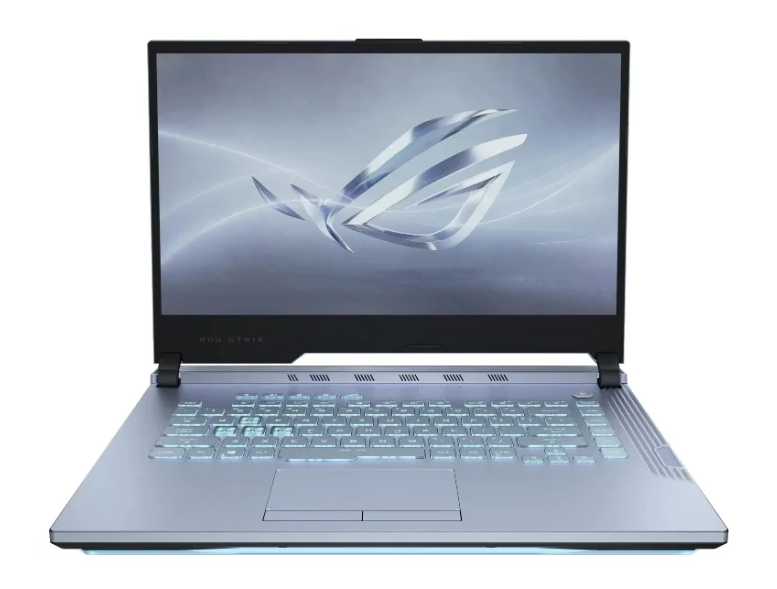
ROG is the gaming division of ASUS, which primarily produces large and heavy laptops. The GL731GT model can hardly be called a baby either, but considering the screen diagonal of 17.3 inches, the weight of about 2.85 kg cannot be called too large. And the "filling" is also quite consistent with a similar mass.
First, the premium laptop has an Intel Core i5-9300H processor, which is equipped with 4 cores clocked at 2.4 GHz. The nimble and cold "stone" is complemented by a productive GTX 1650 video card, so the device will be able not only to mount, but also to play modern projects.
If the power of the video card is not enough for your tasks, then the range also includes modifications of this laptop with a GTX 1660 Ti and even an RTX 2060.
But that's not all that one of the best video editing machines can please. It also has an amazing screen. And it's not only about the size of the Full HD display, which is better suited for processing pictures and videos, but also about the color rendition of the IPS matrix and, of course, the refresh rate - it is 120 Hz here.
Advantages:
- SSD of impressive capacity 1 TB;
- several graphics options;
- one of the best screens on the market;
- frameless design;
- great speakers;
- comfortable keyboard with pleasant backlighting;
- almost silent cooling system;
- HDMI, RJ-45 and charging jack are on the back.
Disadvantages:
- a webcam, if you need it, you will have to buy it;
- the card reader is also not provided by the manufacturer.
4.Xiaomi Mi Notebook Pro 15.6 2025

A relatively inexpensive laptop for video editing can also be found in the assortment of Xiaomi. The design of Mi Notebook Pro 15.6 is austere, angular; the body is made of aluminum alloy. In general, it is immediately noticeable that we have a serious device trying to imitate the "apple" models.
When choosing a laptop from Xiaomi, keep in mind that although it has an Intel Core i7 processor, it belongs to energy efficient solutions. That is, for the sake of low heating, the power is cut here. But for the installation of the "stone" is still enough. It's just that the tasks are not executed as fast as on processors with the "H" index.
The laptop is running home Windows 10, installed on a nimble 512 GB SSD (there is no other storage in the device). Among the interfaces, the user will find everything you need, with the exception of Ethernet. However, Wi-Fi networks are almost everywhere today, so problems with access to the Internet should not arise.
Advantages:
- high-quality metal case;
- compact size and light weight;
- excellent display calibration;
- good quality keyboard;
- very good sound for its price tag;
- long battery life.
Disadvantages:
- the location of the power button will not please everyone;
- if 16 GB of RAM is not enough for you, then you will not be able to expand the memory.
3. HP ProBook 650 G4 (3ZG94EA)

Next in line is another interesting model from the American brand HP - ProBook 650 G4. This is a solid laptop that is great for video editing in 2020. However, keep in mind that there is integrated, not discrete graphics, so the laptop copes with games very mediocre (you can only start something simple).
On the left side of the ProBook 650 G4, there is only a Kensington lock, a cooling grill and, unexpectedly, a floppy drive. If, for example, you work as a photographer who needs to periodically give the customer materials on disks, then such an addition will not be superfluous. On the right are VGA and HDMI, a pair of USB Type A ports and one USB-C, a card reader for microSD and RJ-45, a charging jack and an audio jack.
Advantages:
- docking station support;
- two types of video outputs;
- built-in DVD drive;
- Windows 10 Pro out of the box
- cool IPS screen (FHD).
Disadvantages:
- does not read ordinary SD cards;
- the price tag is somewhat overpriced.
2. DELL G5 15 5590

G5 15 5590 is one of the pearls from the legendary DELL company. Moreover, even in the market as a whole, the combined price - quality laptop takes very high places. You can choose it not only for editing or other tasks, but also for serious games. The laptop is equipped with a cool Full HD-screen, made using IPS technology, got a comfortable keyboard with a numeric pad and no frills, as well as hybrid storage.
The design of the G5 15 5590 is very restrained, and at first acquaintance you would never think that there is a bundle of i7-9750H and RTX 2060 hiding here. The required minimum of RAM is 8 GB. Need more? Please buy and install it yourself (up to 32 gigabytes). Or you can pay extra initially, but still nobody will install more than 16 GB. The battery here is quite powerful (60 W / h), so the reviews praise the laptop for its autonomy.
Advantages:
- productive graphics;
- modern processor;
- interesting design;
- competent location of ports;
- reasoned cost;
- SSD 128 GB + HDD 1 TB;
- there are all the necessary connectors.
Disadvantages:
- quite noisy under load;
- the hard drive is capacious, but not fast.
1.Apple MacBook Pro 15 with Retina display Mid 2025

And the TOP 8 is completed by a powerful laptop with a good screen from Apple. Design and build, system usability and stability, autonomy and display calibration - for all these indicators, the MacBook Pro 15 is practically unmatched. The novelty has received a fast 9th generation Intel Core i7 processor, equipped with 6 cores with a clock speed of 2.6 GHz. In Turbo Boost mode, the "stone" can accelerate up to 4.5 GHz.
The graphics accelerator in an Apple laptop may be built-in. But we opted for a faster solution with a discrete Radeon Pro 555X chip with 4GB of VRAM.
The current generation of MacBook has an improved butterfly keyboard. It has a pleasant ride and the quietest possible operation. Really unique "chip" of the laptop is the TouchBar. It is a touch area in place of the function keys. In addition to the standard Esc, F1, F2 and others, here you can display other frequently used buttons. This feature, by the way, not least makes this laptop the best option for video editing and photo editing.
Advantages:
- 4 USB-C ports at once;
- perfect screen calibration;
- resolution 2880 × 1800 pixels;
- excellent keyboard;
- perfectly matched iron combination ensures high processing speed;
- minimal framework;
- availability of TouchBar and Touch ID.
Disadvantages:
- branded Space Gray case;
- impressive cost.
Which model is better to buy
Users are always interested in mobility with sufficient power. But so far not all laptops on the market (even with a rather high price) meet two criteria at once. The rating contains only the most popular laptops for video editing for 2020, whose performance will be enough for a designer, a photographer, and an ordinary user. Excellent solutions are offered by ASUS. If you want something that blends with your business style, then buy HP. For professionals, we recommend buying DELL or Apple.







Why do you sculpt price tags from highly budgetary models to conditionally premium ones? Can budget models be of high quality?