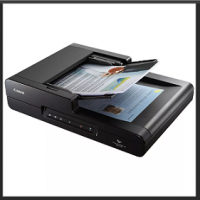At one time, multifunctional devices became a real salvation for people who often had to copy, scan and print documents. Initially, a separate device was required for each specified task, but MFPs incorporated the functions of each of them, thereby saving space in the home and office. And the cost of such equipment is lower than that of buying three separate products. But which option to choose for personal and corporate needs among a wide variety of modern models? This question will be answered by our TOP of the best laser MFPs, where we have collected the most interesting black and white and color models available on the market in 2019-2020.
- Advantages and disadvantages of laser and inkjet multifunction devices
- Best black and white laser MFPs
- 1. Xerox B205
- 2.HP LaserJet Pro MFP M28w
- 3. Brother DCP-L2520DWR
- 4. Xerox B1025DNA
- 5. Brother DCP-L6600DW
- 6. KYOCERA ECOSYS M3655idn
- Best color laser multifunction printers
- 1. Canon i-SENSYS MF643Cdw
- 2. HP Color LaserJet Pro M281fdw
- 3. KYOCERA ECOSYS M6230cidn
- 4. Canon imageRUNNER C1225iF
- 5. Konica Minolta bizhub C227
- 6. Ricoh MP C2011SP
- Which laser MFP is better to buy
Advantages and disadvantages of laser and inkjet multifunction devices
Why do many buyers prefer laser models? And can they really boast of significant advantages over inkjet? In fact, it is impossible to say unequivocally about the superiority of only one type. So, inkjet models are good:
- low cost;
- availability of consumables;
- excellent print quality for images and photos.
And if you often print pictures, then the inkjet model will be the best MFP for the home. But in the office, for a number of reasons, laser counterparts are preferable:
- high printing speed;
- perfect clarity of text documents;
- the ability to cope with increased stress;
- excellent quality schematic and other simple color prints.
For the same reasons, ordinary users may like them. For example, MFPs with laser printing will be useful for students and schoolchildren, who often hand over laboratory and term papers. They should be chosen by teachers to prepare materials.
Best black and white laser MFPs
If a laser printer is 99% loaded with work with b / w documents, then buying a color model is unlikely to be justified. These devices are more expensive, but won't be a bargain (especially for a small office). You can solve the problem with 1% color printing using the nearest print center. This will save you money on hardware purchases and also allow you to focus on important functions.
1. Xerox B205
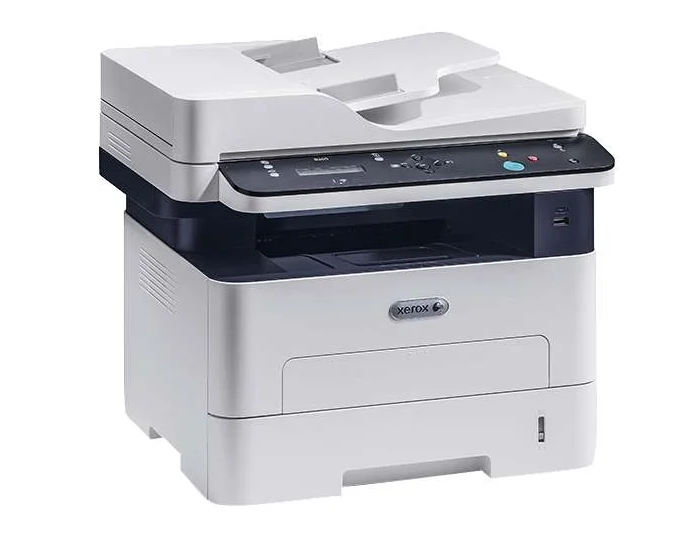
The rating starts with an inexpensive laser MFP for home from the popular brand Xerox. The B205 is great for small offices where you only need to print 30,000 pages per month. The maximum print solution for this model reaches 1200 × 1200 dpi, and the speed is 30 pages per minute. The B205 input tray holds 250 sheets.
The standard equipment of the MFP includes a toner cartridge 106R04348 for 3000 pages. If necessary, you can also purchase 106R04349 with a resource for 6000 documents.
The device is equipped with a broaching scanner with standard and improved (using the interpolation method) resolution of 1200 × 1200 and 4800 × 4800 pixels. The MFP has a one-sided automatic feeding system for originals for scanning. If necessary, digital copies can be sent immediately by email.
Advantages:
- good print quality;
- stylish and reliable technology;
- presence of USB on the front panel;
- small size;
- support for Wi-Fi connection;
- consumables for 3, 6 and 10 thousand pages.
Disadvantages:
- the cost of original toners.
2.HP LaserJet Pro MFP M28w

HP offers a quality budget black and white MFP for personal use. The M28w has an attractive design and great functionality.The MFP has a Wi-Fi module that allows you to send documents for printing from devices running iOS and Android "over the air". The device also has a USB 2.0 port.
The multifunction scanner allows you to digitize documents with a resolution of 1200 dpi. It can be controlled from both a computer and a smartphone.
The HP Home MFP features 150/100 sheet feed / output trays. The LaserJet Pro MFP M28w printer can handle A4 glossy / matte, labels and envelopes. Print performance for this model is claimed at 18 ppm at 600 dpi. The first print takes 8.2 seconds.
Advantages:
- attractive design;
- compact dimensions;
- Wi-Fi connection;
- easy to use;
- low noise level;
- quick scan.
Disadvantages:
- heats up quickly;
- resource of "native" toner.
3. Brother DCP-L2520DWR

Next in line is one of the most interesting black and white MFPs in a combination of price and quality. At a cost from 168 $ The Brother DCP-L2520DWR offers a print resolution of up to 2400 x 600 dots and a speed of 26 ppm. The device's flatbed scanner has the same resolution. As for the copier, it can make up to 99 copies per cycle at 600 x 600 dpi.
The body of the multifunctional device is made of practical dark plastic, it is well assembled, does not creak or play. The DCP-L2520DWR interface kit is standard for its class - a USB port and a Wi-Fi module that allows you to use the AirPrint wireless document printing function (available on Apple technology).
Advantages:
- availability of double-sided printing;
- reasoned cost;
- scan / copy quality;
- closed tray;
- simple Wi-Fi connection;
- convenient work with iOS and Mac OS.
Disadvantages:
- small screen without backlight.
4. Xerox B1025DNA

Another black and white model of the Xerox laser MFP, but this time for the average office. The device can work with A3 format inclusive. The print speed on such materials for B1025DNA is declared at 13, and on standard A4 sheets - 25 pages per minute. The letters "D" and "N" in the product name indicate duplex printing support and an Ethernet port. "A", in turn, denotes the automatic document feeding system.
The reviews for the Xerox MFP are overwhelmingly positive despite the impressive average cost of 784 $... Users note a good build and excellent design, as well as a user-friendly screen. Its diagonal is 4.3 inches, which is not too much by modern standards. However, it is convenient to use the display, and it responds perfectly to pressing. Wi-Fi in this MFP is available as an option and connects to this module via a USB port on the back. There is also a USB Type-B, Ethernet and a couple of phone jacks that are needed for faxing.
Advantages:
- scan quality;
- support for A3 format;
- good performance;
- two feeding trays included;
- chic functionality;
- high definition of document printing.
5. Brother DCP-L6600DW

A lack of rating for the DCP-L6600DW black and white laser MFPs would be a real mistake. This model is one of the best solutions that Brother offers for the medium office. High print speed, fast scanning, the presence of an NFC card reader - all this a user can get for quite attractive 588 $.
The maximum power consumption and noise level for this laser MFP are declared at 745 W and 57 dB, respectively. The device is equipped with branded toner for 8 thousand pages, but the manufacturer optionally also offers a cartridge with a yield of 12,000 sheets. The MFP supports direct printing and AirPrint, which Apple owners need. The standard size of the DCP-L6600DW's paper feed tray is 570 sheets, but it can be expanded to an impressive 2650 pages if necessary.
Advantages:
- uninterrupted work;
- monthly resource;
- ease of maintenance;
- quick work;
- convenient control;
- work on the network;
- large toner resource.
Disadvantages:
- noise level.
6. KYOCERA ECOSYS M3655idn

The perfect solution for a large office is offered by KYOCERA.The ECOSYS M3655idn uses a proprietary TK-3190 cartridge with a yield of 25,000 pages. The monthly productivity of the device itself is declared at the level of 250,000 prints, which is enough for any task. The device can be used with most existing systems: Windows, Linux, Android, iOS, Mac OS.
The KYOCERA office MFP supports cards, envelopes, labels, transparencies, matte and glossy paper in weights from 60 to 220 gsm.
The print speed of the M3655idn reaches 55 sheets per minute, which is the best overview. The laser MFP takes 25 seconds to warm up, and it takes less than five seconds to get the first print. The productivity of the scanner when digitizing color and black-and-white materials reaches 40 and 60 ppm, respectively. One of the most reliable MFPs from the manufacturer is equipped with 1 GB of RAM (expandable up to three), RJ-45 and USB 2.0.
Advantages:
- 7-inch color display;
- impressive speed;
- 128 GB solid state drive;
- monthly printer resource;
- ideal for a large office;
- versatility and reliability.
Disadvantages:
- the average cost is about 75 thousand.
Best color laser multifunction printers
If it makes no sense to buy a laser MFP for photographs and even displaying images on plain paper, then why would you even need color printing in such a technique? Indeed, in most cases it is superfluous. But there are situations when it is necessary to print color charts and diagrams for a visual demonstration of training material to new employees and students, a high-quality presentation of the product to the client and similar tasks. And a visual division into blocks of text information using different colors is also sometimes required even in the office.
1. Canon i-SENSYS MF643Cdw
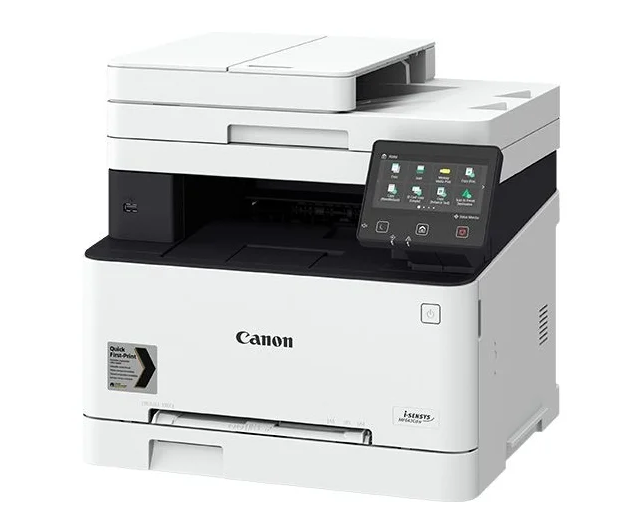
When planning to choose a laser or inkjet MFP for color printing, users first of all pay attention to the cost. Of course, the second type of device is cheaper, which forces buyers to give preference to them. But there are also some great color laser-type MFPs on the market that won't hurt your wallet too much. One of them is the i-SENSYS MF643Cdw from the Japanese manufacturer Canon.
The device has a laconic design and a maximum productivity of 30 thousand pages per month. At the same time, for its price (from 16 thousand), the device copes quite well with printing documents on glossy and matte office paper from 60 g / m2, as well as on labels, envelopes and cards up to 200 grams per square meter. The resolution and speed of the printer in the MF643Cdw is 1200 x 1200 dpi and 21 pages per minute.
Advantages:
- work with Windows and Mac OS;
- ease of setup and management;
- the ability to customize color correction;
- compact compared to competitors;
- combination of price and opportunity;
- printing from mobile devices;
- clear images and documents.
Disadvantages:
- no USB cable included;
- capacity of the paper tray.
2. HP Color LaserJet Pro M281fdw

Another great solution for a small office, but this time from HP. The Color LaserJet Pro M281fdw combines a printer, scanner, copier and fax machine at a reasonable price point. The print and scan speed of this device is 21 and 26 pages per minute, respectively (regardless of the color of the documents).
The scanner has a 50-sheet single-sided automatic feed.
The device works with branded toners with a resource from 1300 to 3200 pages (more capacious ones must be purchased separately). The M281fdw fax has 1300 sheet memory, 300 dots by 300 dots and a maximum transfer rate of 33.6 Kbps. Also, one of the best office MFPs according to customer reviews has direct printing, USB and Wi-Fi.
Advantages:
- chic functionality;
- moderate cost;
- thoughtful management;
- PostScript support;
- excellent scanning speed (for MFP);
- fax (f), duplex (d), Wi-Fi (w);
- quality printing.
Disadvantages:
- expensive consumables.
3. KYOCERA ECOSYS M6230cidn

Looking for a good color-printed laser MFP for your office, but don't have a fabulous budget? We can recommend KYOCERA ECOSYS M6230cidn.This device offers a productivity of up to 100 thousand pages per month, a good print speed (30 sheets per minute), as well as support for all popular operating systems.
The device is equipped with automatic two-sided printing and scanning. For the latter, a 75-sheet tray is installed. Scanner speed is 60 and 40 pages per minute for b / w and color, respectively (at a resolution of 300 dpi). The paper feed tray contains 350 sheets in standard and 1850 in maximum. Also ECOSYS M6230cidn can boast of a good resource of cartridges: black for 8 thousand and color for 6000.
Advantages:
- monthly resource;
- scanning speed;
- high quality printing;
- Japanese build quality;
- support for remote diagnostics and management;
- large touchscreen LCD;
- reliability in work;
- the presence of a card reader.
4. Canon imageRUNNER C1225iF

The top three MFPs included a model from the Japanese brand Canon. The imageRUNNER C1225iF features everything the average office worker needs. The device can print documents with resolutions up to 2400 x 600 dots and scan them at a speed of 25 images per minute (for 300 x 300 dpi mode). The MFP scanner has a 50-sheet auto-feed system and allows you to send copies by email. Other advantages of the reviewed model include AirPrint support and an impressive toner resource - 12 thousand pages for black and almost 8 thousand for color.
Advantages:
- AirPrint support;
- resource of toners;
- low cost of prints;
- duplex scanning;
- duplex printing;
- attractive price tag.
5. Konica Minolta bizhub C227

Konica Minolta is well known to users who are constantly dealing with printing technology. This brand offers excellent products at a favorable price, and among its rich assortment we decided to stick with the C227 model. This color MFP can handle A4 and A3 and offers average productivity of 22 and 14 ppm in all colors. However, for most tasks this is sufficient, and if you need a higher speed, then you can take, for example, the model C287 (up to 28 ppm A4).
The device combines the capabilities of a printer, scanner and copier. The maximum number of copies per cycle for the latter is an impressive 9999 copies. Consumables for bizhub C227 are branded toners TN-221 with indices K for black, C for cyan, Y for yellow and M for magenta colors. For convenience, you can buy a CMYK kit, which will cost less than four separate cartridges.
Advantages:
- quality of printing and copying;
- impressive set of options;
- excellent branded toners;
- good performance;
- support for different media;
- the presence of the NFC module;
- 7-inch screen.
Disadvantages:
- print speed.
6. Ricoh MP C2011SP

Rounding out the review is Ricoh's color MFP. The MP C2011SP comes standard with three trays: a pair of pull-out trays and one bypass. The device is controlled by a button block and a large 9 ”color display. The device also has all the demanded interfaces, such as an SD card reader, RJ-45 and a USB port.
The recommended monthly device load is in the range of 3-10 thousand pages. The maximum productivity is 20,000.
The Ricoh MFP package includes a software disc, a set of stickers, documentation, a cleaning cloth for the screen and scanner glass, a network cable and three cartridges. The latter have keys, which makes it impossible to install them in the wrong compartment. It is also encouraging to use the scanner even after the toner has finished. Its resolution and performance, by the way, are 600 × 600 dpi and 54 originals per minute (any color).
Advantages:
- work with A3 format;
- excellent functionality;
- support for thick paper (up to 300 g / m2);
- large touchscreen display;
- build quality and reliability of components;
- capacity of the input tray up to 2,300 sheets;
- optional expansion of possibilities.
Disadvantages:
- may be supplied without toners;
- there is no Wi-Fi module.
Which laser MFP is better to buy
First of all, you need to decide on the color and purpose of the device.If you are looking for a great laser black and white MFP for your home then buy budget models from HP, Xerox or Brother. Need to print tens of thousands of pages every month in your office? Then your choice is KYOCERA ECOSYS M3655idn. In the color category, take a look at Ricoh and Konica Minolta if you work with A3 a lot. For general documents, choose one of Canon's MFPs to suit your budget.